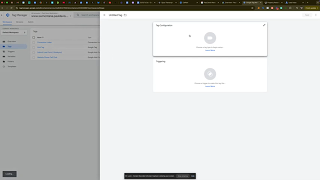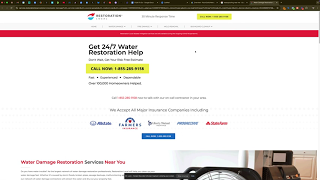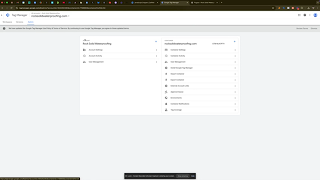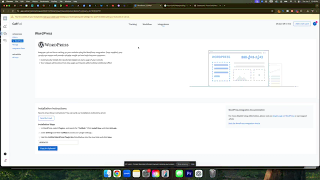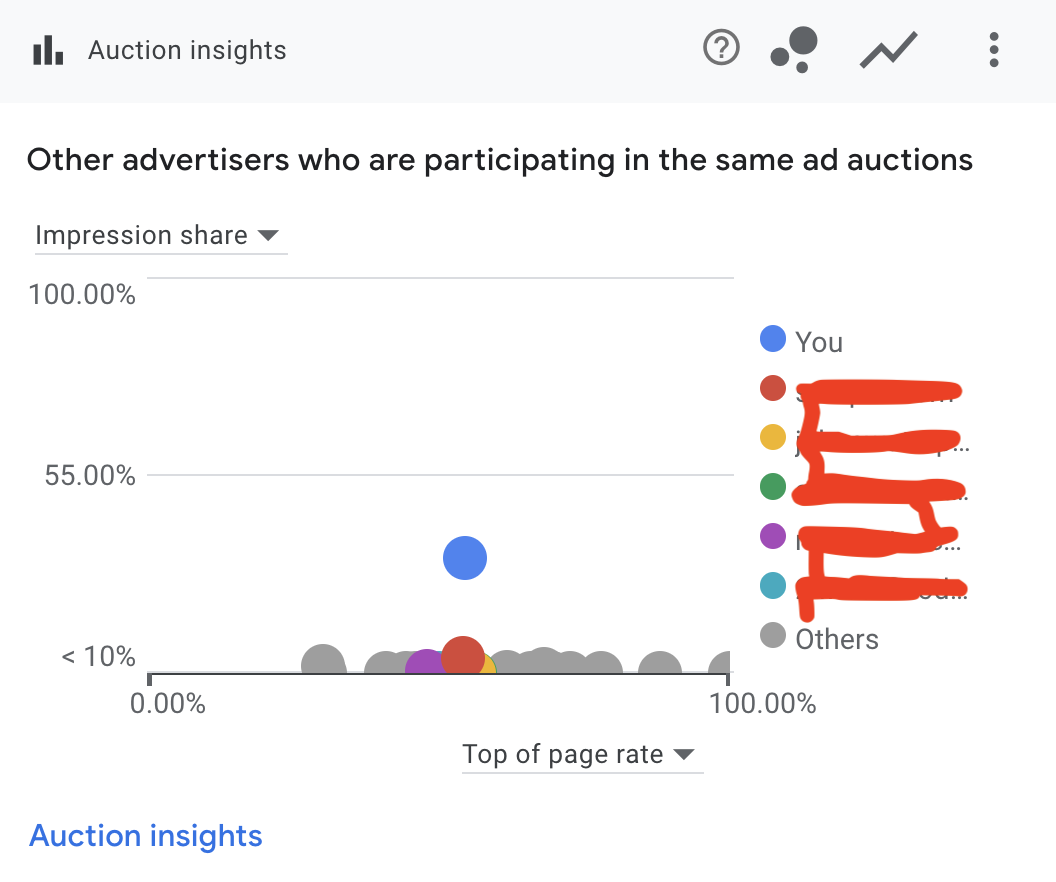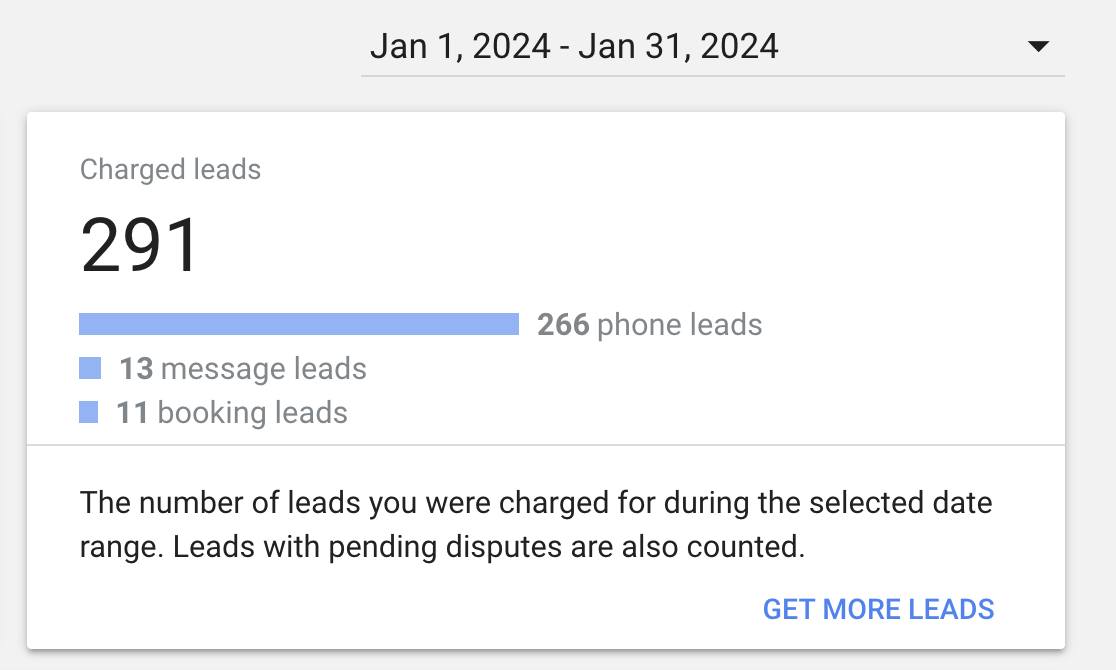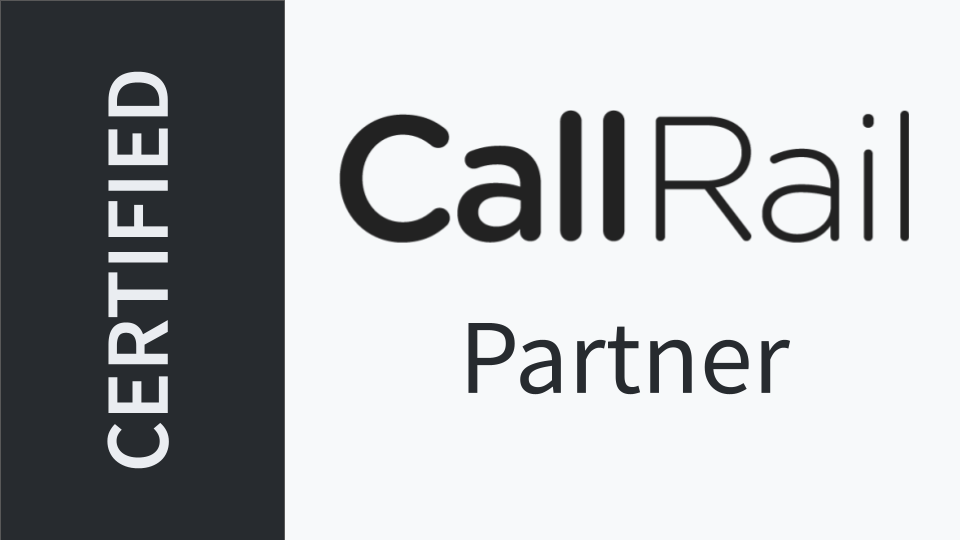If you’re a restoration company with a Google Local Services Ads account, you might be tired of not seeing the amount of leads you were hoping for. You might be frustrated hearing other companies in your area getting handed hundreds of LSA leads each month on a silver platter, while you’re lucky if you even get 1 or 2 leads in a month!
It’s so darn frustrating! The good news is that you aren’t alone.
Now, imagine looking at your LSA dashboard and seeing more leads than you can handle, at a cost per lead that you CAN handle!
Here’s a step-by-step guide for managing your Google Local Services Ads (LSA) and Google Business Profile (GBP) for your water damage restoration company:
1. Optimize for “Restoration Service Near Me” Searches:
- Ensure proper category setup: Your LSA and GBP should be categorized under “Water Damage Restoration” or similar relevant services.
- Use keywords in review replies: Include phrases like “restoration service near me” or “water damage repair” when responding to reviews to help boost your local SEO.
- Service area accuracy: Clearly define the areas you serve, and exclude areas where your services aren’t available to avoid irrelevant leads.
2. Weekly GBP Updates:
- Post updates weekly: Highlight recent water damage restoration jobs, customer testimonials, or safety tips on water damage prevention.
- Use restoration-related keywords like “water damage repair,” “emergency flood response,” or “mold remediation” to improve relevance for search queries.
3. Reply to All Reviews:
- Respond promptly to all reviews: Thank customers for positive feedback and offer solutions to any negative reviews to demonstrate responsiveness and professionalism.
- Incorporate service keywords into replies to strengthen your SEO ranking for restoration-related searches.
4. Add Plenty of Pictures:
- Upload new images regularly: Include before-and-after photos of water damage restoration projects, photos of your team working, branded vehicles, and restoration equipment in action.
- Keep images updated weekly to keep your profile dynamic and relevant.
5. Lead Management:
- Clear the “New,” “Active,” and “Booked” tabs regularly: Mark leads as “completed” or “archived” as soon as they’re handled to keep your lead flow optimal.
- Daily review of lead statuses will help ensure you’re staying on top of incoming requests and maximizing your lead potential.
6. Insurance Verification:
- Check insurance status regularly: Ensure your insurance details are up-to-date to avoid account suspension. Set up reminders to review insurance details every 30 days.
7. Service Areas and Exclusion List:
- Clearly mark service areas: Ensure all service areas are correctly marked, and exclude areas where you do not provide water damage restoration services to prevent irrelevant leads.
- Review service areas periodically to ensure accuracy.
8. Policy Manager Tab:
- Monitor weekly for policy violations: Check the Policy Manager tab regularly to avoid any issues or violations that could affect your LSA status.
9. Budget Management:
- Set to ‘Automated Bidding (maximize leads)’: This ensures that Google is optimizing your ad spend for the highest number of leads.
- Adjust your budget weekly: Aim to set your weekly budget to three times the prior week’s spend to maximize lead generation without overspending.
10. Business Bio and Details:
- Choose enticing business bio options like “Free in-home estimate” or “100% satisfaction guarantee” to make your listing more attractive to potential customers.
- Ensure the correct phone number and website are listed to avoid any disruptions in communication.
11. Business Hours or Ad Schedule:
- Align business hours with phone availability: Make sure the business hours listed on your LSA profile match the times when someone can answer the phone. If necessary, adjust the ad schedule to ensure you’re only running ads during times when you’re available to take calls.
Regular Monitoring:
- Weekly Review Checklist:
- Post new GBP updates.
- Respond to all reviews.
- Upload fresh photos.
- Mark leads as completed or archived.
- Check insurance status to ensure it’s up to date.
- Update service areas and exclusions as needed.
- Monitor the Policy Manager tab for violations.
- Adjust budget based on the previous week’s spend.
This system will help ensure that your water damage restoration company’s LSA and GBP are optimized for visibility, lead generation, and smooth management of your online presence.
If this all sounds like too much, you might want to find a digital marketing agency that offers Google Local Services Ads Management– or…
Tired of Waiting for Local Services Ads Results for Your Restoration Company?
We can help! LocalSink is a digital marketing agency for restoration contractors like you!
In fact, we’ll do the same thing we did for ARS Restoration, the best water damage restoration contractor in Portland, OR!
We check all the boxes above, and more! We handle all aspects of your digital marketing, so that you can focus on what you do best- building your business. Don’t hesitate to contact us if you think we could help!