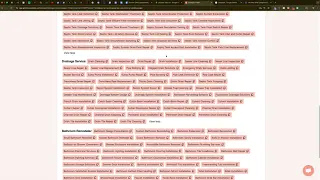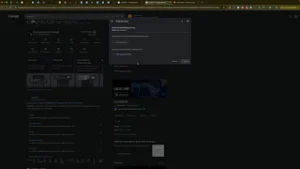Choosing the right categories and services for your Google Business Profile (GBP) is vital for ranking higher in local searches—especially in a competitive industry like plumbing. In this guide, we’ll walk you through how to identify the best plumbing categories, add them to your GBP, and assign relevant services that match what you actually offer. Properly setting up your GBP can significantly enhance your local SEO and attract more potential customers.
Why Categories and Services Matter for Plumbers
- Boost Local SEO
By selecting accurate categories and services, Google can better understand your business, making you more likely to appear in relevant local searches such as “plumber near me” or “emergency plumber.” - Capture Targeted Leads
Potential customers searching for specific plumbing services (e.g., “water heater installation”) will find your profile if you’ve listed those services. - Stand Out from Competitors
A detailed and accurate services list sets you apart, giving you an edge in the local map pack and search results.
Step 1: Identify Potential Categories and Services
Method 1: Using a GMB / GBP Category Tool
- Search Competitors with ‘Plumber near me’:
Use a tool like GMB Everywhere (or similar extensions) to view your competitors’ categories and services on their GBP. - Check Competitor Profiles:
- Look for categories such as Plumber, Septic System Service, Water Damage Restoration, or Water Softening Equipment Supplier if relevant.
- Identify which categories or services align with your business.
- Compile and Refine Services:
- Many tools let you copy the entire services list.
- Paste them into a document, removing any that don’t apply to your offerings.
Method 2: Using a Pre-Compiled List
- If you prefer a quicker approach, use a master list of plumbing categories and services (like the one provided in the description of our accompanying video).
- Copy it into a spreadsheet or document, then remove services you don’t provide and keep the ones you do.
Step 2: Add or Change Categories in Your Google Business Profile
- Access Your GBP Dashboard:
- Go to Google Business Profile Manager and sign in.
- Navigate to Info (or Edit Profile):
- Locate the Business Categories section.
- Add New Categories:
- If you haven’t set up a primary category yet, choose Plumber.
- To add secondary categories, click Add another business category and search for relevant terms (e.g., “Septic System Service,” “Drainage Service,” “Water Damage Restoration,” etc.).
Note: You can only have one primary category, so pick the most relevant one (most likely Plumber). You can add several additional categories if they apply.
Step 3: Add Services Under Each Category
- Locate Services Section:
- From your GBP dashboard, under Info (or Edit Services), find each category you’ve added.
- Use Auto-Suggestions:
- Google might prefill common services for each category (e.g., “Toilet Installation” for Plumber).
- Create Custom Services:
- If Google doesn’t list some of your offerings, click Add custom service.
- Type your specific service (e.g., “Drain Camera Inspection,” “Gas Line Repair,” “Water Heater Flush”).
- Optional: Add Descriptions or Prices:
- You can provide a short description (up to 300 characters) or pricing for each service.
Sample Categories and Services for a Plumber
Below is a brief example of how you might organize categories and services in your GBP:
- Primary Category: Plumber
- Services:
- Toilet Repair
- Leak Detection
- Faucet Installation
- Water Heater Installation
- Drain Cleaning
- Sewer Line Repair
- Gas Line Repair
- Hydro Jetting
- Services:
- Additional Category: Septic System Service
- Services:
- Septic Tank Installation
- Septic Tank Maintenance
- Drain Field Repair
- Services:
- (Optional) Water Damage Restoration
- Services:
- Water Extraction
- Dehumidification
- Structural Drying
- Services:
Only include categories and services you truly offer. Misrepresenting services can confuse potential customers and hurt your rankings.
Step 4: Confirm and Optimize
- Check Your Listing:
- Once updated, verify on your public Google Business Profile that your categories and services appear correctly.
- Encourage Service-Specific Reviews:
- Ask satisfied customers to mention the exact service (e.g., “toilet repair” or “water heater installation”) in their review. This further validates your services in Google’s eyes.
- Monitor Performance:
- Check your GBP insights to see if new categories/services attract more calls or website visits.
Troubleshooting
- Category Not Found: If Google doesn’t have a specific plumbing category, pick the closest match or add it as a custom service.
- Delayed Updates: Changes can take days to fully reflect. Google may also review categories before approving.
- Service Cap: If you have many services, Google might only display the most relevant or commonly searched. Keep them all in the dashboard, though, as it still helps with SEO.
Best Practices
- Be Accurate and Relevant:
- Only list categories and services you genuinely provide.
- Stay Organized:
- Maintain a master sheet of categories and services so everything remains consistent across your website, social media, and other listings.
- Stay Current:
- Periodically revisit your categories and services to add or remove offerings as your plumbing business evolves.
Conclusion
Selecting and listing the best Google Business Profile categories and services for plumbing businesses is crucial for showing up in local searches and capturing highly targeted leads. By methodically researching competitor GMB categories—or by using a pre-curated list—and carefully curating your categories in the GBP dashboard, you’ll ensure Google recognizes your full range of services. In turn, your business stands a better chance of outranking competitors in the local map pack and driving more profitable leads.