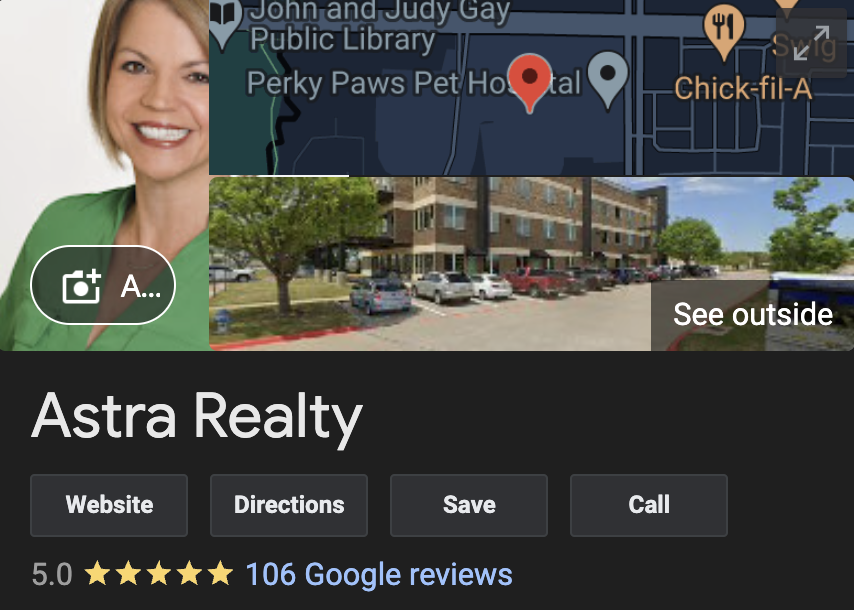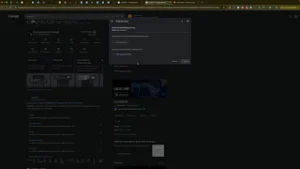If you’re tired of your Google Business Profile not showing up on the Google search results, you aren’t alone. You might feel tired of running around, trying to run your real estate business and feel overwhelmed by how much is required to optimize your GBP. Don’t throw in the towel just yet.
Imagine how you would feel if you knew how simple it was to optimize your GBP, and you could get it done in less than an hour. Well, we made this guide for you!
Here’s a step-by-step guide to optimize your Google Business Profile (GBP) for your real estate company, focusing on enhancing local search visibility and improving customer engagement:
1. Optimize Your Google Business Profile Information
- Business Name: Ensure your business name is accurately listed and consistent across all online platforms.
- Address: Verify that your address is correct and formatted properly. Consistent information across the web helps with local SEO.
- Service Areas: Clearly define all the areas you serve, focusing on your primary markets. Include neighborhoods, cities, or regions where you are most active.
- Phone Number: Use a local phone number that matches other online profiles to build trust with Google and potential clients.
- Business Hours: Keep your business hours updated, including any variations for holidays or special events. For real estate, indicating weekend availability can be beneficial.
- Website: Make sure the website link directs users to a relevant landing page, such as your homepage or a specific page detailing your real estate services.
2. Set Up Proper Service Categories
- Primary Category: Choose “Real Estate Agency” as your primary category to align with your main service offering.
- Additional Categories: Add other relevant categories, such as “Real Estate Consultant,” “Property Management Company,” “Commercial Real Estate Agency,” and “Real Estate Developer” to cover the full range of services you provide.
3. Add Photos and Videos
- Professional Photos: Upload high-quality photos of your team, office, and any branded vehicles.
- Property Photos: Include images of the properties you currently have listed or recently sold. Highlight key features and property types (e.g., residential, commercial, luxury homes).
- Team Photos: Show images of your real estate agents at work, such as showing homes, meeting with clients, or at local community events. This helps potential clients connect with your team on a personal level.
- Videos: Add short videos that feature virtual tours of properties, client testimonials, or market updates. Videos are a powerful way to engage with potential clients and showcase your expertise.
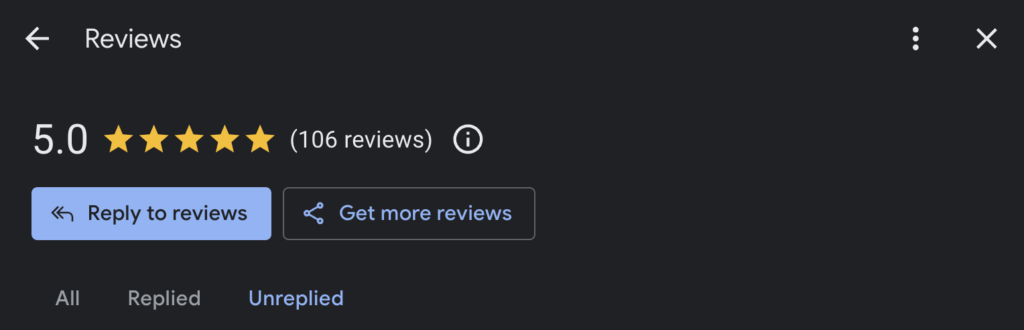
4. Manage Reviews
- Request Reviews: Encourage satisfied clients to leave reviews. Provide your agents with lanyards featuring a QR code that links directly to your review page, making it easy for clients to provide feedback.
- Respond Quickly: Always respond to new reviews promptly, thanking clients for their feedback and addressing any concerns professionally.
- Encourage Detailed Feedback: Ask clients to mention specific experiences, such as a home purchase or sale, in their reviews to help with keyword relevance.
5. Post Weekly Updates
- Content Ideas: Share updates about new listings, market trends, tips for buyers and sellers, or community news. Highlight any achievements, such as awards or new team members, to keep your profile engaging.
- Keywords: Use relevant keywords related to real estate services in your posts to enhance visibility.
- Call to Action: Include a clear call to action in each post, such as “Contact Us Today,” “Schedule a Free Consultation,” or “View Our Listings.”
6. Complete the Q&A Section
- Common Questions: Populate the Q&A section with frequently asked questions about your services, such as the buying/selling process, market conditions, or what sets your agency apart.
- Provide Comprehensive Answers: Offer detailed and helpful answers to each question to improve your profile’s relevance and assist potential clients in making informed decisions.
7. Add Social Profiles
- Link Social Media Accounts: Add links to all your active social media profiles, such as Facebook, Instagram, LinkedIn, and Twitter. This enhances your online presence and provides more opportunities for client engagement.
8. Monitor Insights and Performance
- Regularly Check Insights: GBP provides insights on how customers find your business and interact with your profile. Use this data to adjust your strategy and improve engagement.
- Optimize Based on Data: If certain posts or updates are performing well, consider creating more content in that style or on those topics.
9. Utilize Lanyards with QR Codes for Reviews
- Generate QR Codes: Use a QR code generator to create a code that links directly to your Google review page.
- Design Effective Lanyards: Ensure the lanyards are sturdy and prominently display the QR code, along with a friendly message encouraging clients to leave a review.
- Train Your Team: Educate your agents on how to ask for reviews and show clients how to use the QR code, especially after a successful transaction or meeting.
10. Stay Updated and Engage with Clients
- Engage Regularly: Regularly check your GBP for new updates, reviews, or questions. Active engagement shows clients you are attentive and responsive, which can help build trust and enhance your online presence.
- Stay Informed: Keep up with any changes or new features on Google Business Profile to ensure you are utilizing all available tools to their fullest potential.
By following these steps, you can optimize your Google Business Profile for your real estate company, improving your chances of ranking higher in local searches like “real estate service near me” and attracting more clients.
If all of this sounds like too much, you might want to consider LocalSink, a digital marketing agency that helps real estate companies manage their Google Business Profile.
For Real Estate Companies Who Don’t Want to Wait…
If you’re a local home service business, chances are you’re spending your time doing good work and keeping things running. You may not have the time to spend working on your Google Business Profile, even though it’s extremely important.
Just look at what we did for Astra Realty, one of the top realtors in Mckinney, TX!
That’s why we started LocalSink, a digital marketing agency that manages Google Business Profiles for real estate companies just like you. We check all the boxes listed above, and more! So, if you’re a plumber who needs some extra help, feel free to contact us!