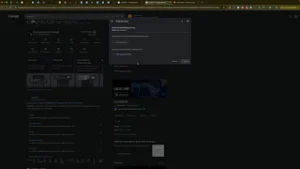If you’re tired of your Google Business Profile not showing up on the Google search results, you aren’t alone. You might feel tired of running around, trying to run your plumbing business and feel overwhelmed by how much is required to optimize your GBP. Don’t throw in the towel just yet.
Imagine how you would feel if you knew how simple it was to optimize your GBP, and you could get it done in less than an hour. Well, we made this guide for you!
Here is a step-by-step guide to optimize your Google Business Profile (GBP) for your plumbing company:
1. Optimize Your Google Business Profile Information
- Business Name: Ensure your business name is accurate and consistent with your branding.
- Address: Make sure your address is up-to-date and correctly formatted.
- Service Areas: List all the areas you serve, especially focusing on your primary market.
- Phone Number: Use a local phone number and ensure it’s the same across all your online profiles.
- Business Hours: Keep your business hours up to date, including any special holiday hours.
- Website: Ensure your website link is correct and leads to a relevant landing page.
2. Set Up Proper Service Categories
- Primary Category: Choose “Plumber” as your primary category.
- Additional Categories: Add additional relevant categories, such as “Drainage Service,” “Water Heater Installation,” “Emergency Plumber,” etc., to cover all services you offer.
3. Add Photos and Videos
- Exterior and Interior Photos: Add high-quality photos of your office, vehicles, and team.
- Action Shots: Include images of your team at work, showcasing the services you provide.
- Before and After Photos: Use these to highlight the quality of your work.
- Videos: If possible, add short videos explaining your services or featuring customer testimonials.
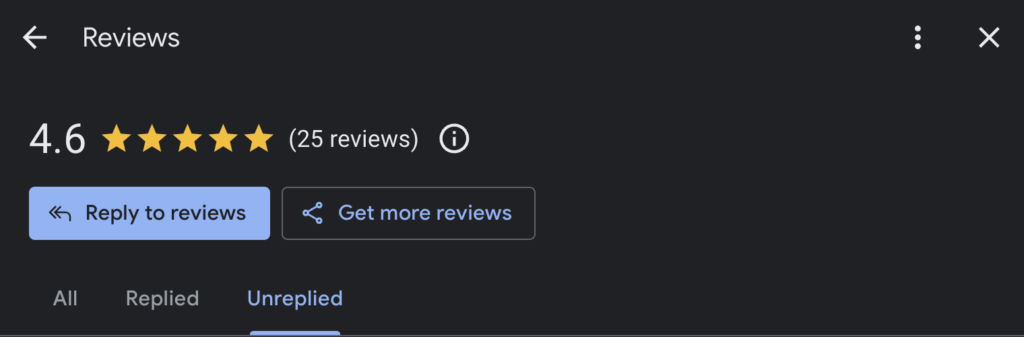
4. Manage Reviews
- Request Reviews: Ask satisfied customers to leave reviews. You can use the lanyards with a QR code that links directly to your review page to make this easy.
- Respond Promptly: Always respond to new reviews quickly and professionally, thanking the customer for their feedback and addressing any concerns they may have.
- Encourage Specific Feedback: Ask customers to mention specific services in their reviews, which can help with keyword relevance.
5. Post Weekly Updates
- Types of Posts: Share updates about your services, special offers, tips, or company news.
- Include Keywords: Use relevant keywords in your posts to improve visibility.
- Call to Action: Always include a call to action, such as “Call Now,” “Learn More,” or “Get a Quote.”
6. Complete the Q&A Section
- Common Questions: Populate the Q&A section with frequently asked questions about your services. Think about what customers often ask you in person or over the phone.
- Answers: Provide thorough, helpful answers to each question. This can improve your profile’s relevance and help customers make informed decisions.
7. Add Social Profiles
- Link Accounts: Add links to all your active social media profiles, such as Facebook, Instagram, Twitter, and LinkedIn. This can help build trust and show customers you are active online.
8. Monitor Insights and Performance
- Check Insights Regularly: GBP provides insights into how customers find your business and interact with your profile. Use this data to adjust your strategies as needed.
- Adjust Your Strategy: If you notice certain posts or updates are performing well, consider creating more content in that style or on that topic.
9. Utilize Lanyards with QR Codes for Reviews
- Create the QR Code: Use a QR code generator to create a code that links directly to your review page.
- Design the Lanyards: Ensure the lanyards are durable and display the QR code prominently, along with a polite message encouraging reviews.
- Train Technicians: Train your technicians to request reviews and show customers how to use the QR code.
10. Stay Updated and Engage with Customers
- Regular Engagement: Regularly check your GBP for new updates, reviews, or questions. Engage with customers to show you are active and attentive.
- Stay Informed: Keep up to date with any changes or new features on Google Business Profile to ensure you are taking full advantage of all available tools.
By following these steps, you can optimize your Google Business Profile to rank higher in local searches like “plumber near me” and attract more customers to your business. If all of this sounds like too much, you might want to consider LocalSink, a digital marketing agency that helps plumbing companies manage their Google Business Profile.
For Plumbers Who Don’t Want to Wait…
If you’re a local home service business owner , chances are you’re spending your time doing good work and keeping things running. You may not have the time to spend working on your Google Business Profile, even though it’s extremely important.
That’s why we started LocalSink, a digital marketing agency that manages Google Business Profiles for plumbers just like you. We check all the boxes listed above, and more! So, if you’re a plumber who needs some extra help, feel free to contact us!