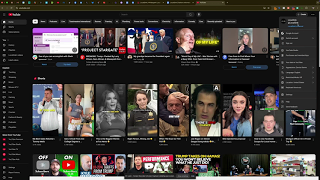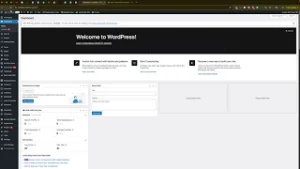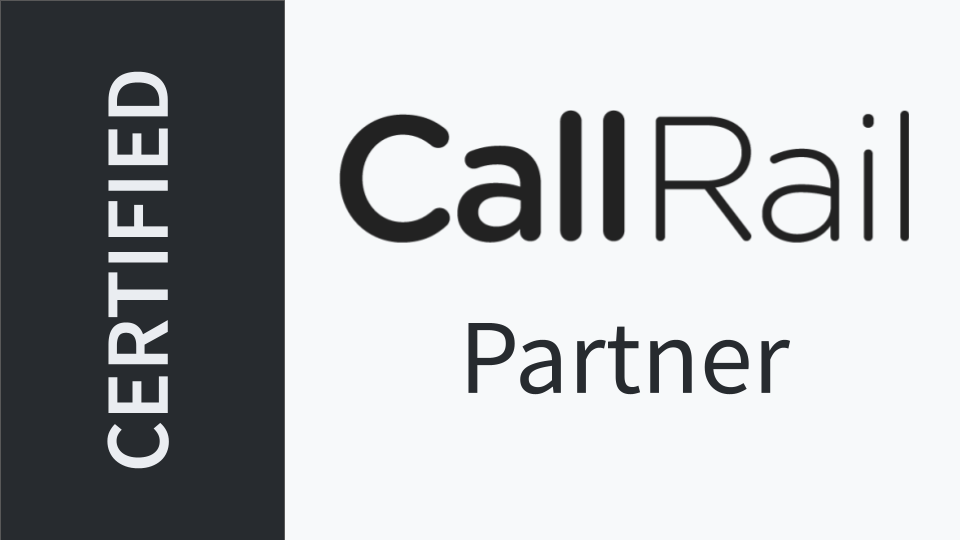In the realm of local SEO, building robust citations is essential for enhancing your online visibility and establishing credibility with search engines like Google. Citations—mentions of your business’s Name, Address, and Phone number (NAP) across various online platforms—play a pivotal role in boosting your local search rankings. While there are numerous platforms to build citations, YouTube stands out as a powerful tool due to its vast reach and integration with Google’s ecosystem. This comprehensive guide will walk you through how to use your YouTube channel as a platform for building citations, leveraging tools like Whitespark’s Local Citation Finder to maximize your SEO efforts.
Why Use YouTube for Building Citations?
YouTube is not only the second-largest search engine in the world but also a platform owned by Google. Utilizing YouTube for building citations offers several advantages:
Benefits of Using YouTube for Citations
- Enhanced Visibility: Being active on YouTube increases your online presence, making it easier for potential customers to find you.
- Credibility and Trust: Consistent citations across reputable platforms like YouTube signal to Google that your business is legitimate and trustworthy.
- SEO Advantages: YouTube videos are indexed by Google, contributing to your overall SEO strategy and improving your local search rankings.
- Engagement Opportunities: Videos allow you to engage with your audience more interactively, fostering stronger connections and brand loyalty.
Step-by-Step Guide to Building Citations on YouTube
Follow these detailed steps to effectively use your YouTube channel for building citations, ensuring your business gains maximum visibility and credibility.
Step 1: Utilize Whitespark’s Local Citation Finder Tool
Before diving into YouTube, it’s essential to identify citation opportunities. Whitespark’s Local Citation Finder is a powerful tool that streamlines this process.
- Access Whitespark’s Local Citation Finder:
- Visit Whitespark’s Local Citation Finder and sign up for an account if you haven’t already.
- Run a Local Citation Scan:
- Enter your business details, including NAP information.
- Select YouTube as one of the platforms to include in your citation search.
- Initiate the scan to identify potential citation opportunities on YouTube and other platforms.
- Review Opportunities:
- Browse through the list of suggested citation sources.
- Prioritize adding your business to reputable directories and platforms to maximize SEO benefits.
Step 2: Access and Customize Your YouTube Channel
To use YouTube effectively for citations, ensure your channel is fully optimized with accurate business information.
- Sign In to Your YouTube Account:
- Open your web browser and navigate to YouTube.
- Click on the Sign In button and enter the Google account credentials associated with your business.
- Navigate to YouTube Studio:
- Once signed in, click on your profile picture in the top-right corner.
- Select YouTube Studio from the dropdown menu.
- Go to Customization:
- In the left-hand sidebar of YouTube Studio, click on Customization.
- Add or Update Links:
- Scroll down to the Links section.
- Click on Add to include your website and social media profiles.
- Website URL: Enter your official business website (e.g.,
https://www.localsink.com). - Social Media Profiles: Link to your business’s Facebook, Instagram, LinkedIn, and any other relevant platforms.
- Website URL: Enter your official business website (e.g.,
- Save Changes:
- After adding all desired links, click Publish to save your changes.
Step 3: Create a Centralized Google Document for Citation Information
Organizing your business information in a centralized document ensures consistency across all citation platforms.
- Set Up a Google Document:
- Open Google Docs and create a new document titled “Citation Information [Your Business Name]”.
- Include Essential Details:
- Name: Your official business name.
- Address: Full business address.
- Phone Number: Business phone number.
- Website URL: Official website.
- Description: Brief business description.
- Industry: Your business industry.
- Year Founded: Year your business was established.
- Specialties: Key services or products you offer.
- Use the Document for Consistency:
- When adding citations to YouTube or other platforms, refer to this document to ensure all information is accurate and consistent.
Step 4: Add Your Business to YouTube and Optimize Your Channel
- Ensure Complete Business Information:
- On your YouTube Business Page, navigate to the About section.
- Fill out all available fields with accurate and detailed information:
- Description: Use the description from your centralized Google Document, incorporating relevant keywords.
- Website: Ensure your website URL is correctly listed.
- Contact Information: Verify your business phone number and address.
- Upload High-Quality Visuals:
- Profile Picture: Use your official business logo.
- Cover Photo: Add a high-quality cover photo that represents your business visually.
- Engage with Content:
- Regularly upload videos related to your services, customer testimonials, and industry insights to keep your channel active and engaging.
- Each video description should include your NAP information and links back to your website and social media profiles.
Step 5: Leverage YouTube’s Features for Enhanced Citations
- Utilize Video Descriptions:
- In each video description, include your business’s NAP information and links to your website and other online assets.
- Add Links in Video Overlays and Cards:
- Use YouTube’s Cards and End Screens to link to your website and other relevant pages, further reinforcing your citations.
- Encourage Engagement:
- Ask viewers to visit your website or contact your business, driving traffic back to your main assets and strengthening your citation profile.
Best Practices for Building Citations on YouTube
Implementing best practices ensures that your citation efforts on YouTube are effective and contribute positively to your local SEO strategy.
1. Maintain Consistent NAP Information
- Uniformity: Ensure that your Name, Address, and Phone number are consistent across all citation platforms, including YouTube.
- Standard Formatting: Use the same format for your address and phone number to improve search engine recognition.
2. Optimize Your YouTube Business Page
- Complete All Sections: Fill out every section of your YouTube Business Page with accurate and comprehensive information.
- Use Relevant Keywords: Incorporate keywords related to your services and location in your channel description and video titles to enhance searchability.
3. Leverage High-Quality Visuals and Content
- Professional Images: Use high-resolution images for your profile and cover photos to present a professional image.
- Engaging Videos: Create informative and engaging videos that provide value to your audience, encouraging them to interact with your business.
4. Utilize Tools for Efficiency
- Whitespark’s Local Citation Finder: Use this tool to identify and manage citation opportunities efficiently.
- Google Documents: Maintain a centralized document with all your citation information to ensure consistency and ease of use.
5. Foster Team Collaboration
- Share Responsibilities: Assign team members to manage and update your YouTube Business Page to ensure it remains active and up-to-date.
- Provide Training: Ensure that team members understand the importance of citations and how to maintain consistency across platforms.
Common Mistakes to Avoid When Building Citations on YouTube
Avoiding these common pitfalls can enhance the effectiveness of your citation efforts and improve your local SEO outcomes.
1. Inconsistent NAP Information
- Impact: Inconsistent information can confuse search engines and reduce the effectiveness of your citations.
- Solution: Double-check that your Name, Address, and Phone number are identical across all platforms, including YouTube.
2. Using Low-Quality Images
- Impact: Poor-quality visuals can detract from your business’s professionalism and deter potential customers.
- Solution: Always use high-resolution images that meet YouTube’s specifications for profile and cover photos.
3. Neglecting to Update Citations
- Impact: Outdated information can mislead customers and harm your business’s credibility.
- Solution: Regularly review and update your citations to reflect any changes in your business information.
4. Overlooking Mobile Optimization
- Impact: Many users access YouTube via mobile devices. Poorly optimized profiles can hinder user experience.
- Solution: Ensure that your YouTube Business Page and all associated citations are mobile-friendly.
5. Ignoring Engagement Opportunities
- Impact: Failing to engage with your audience can limit the impact of your citations.
- Solution: Actively engage with viewers by responding to comments, encouraging interactions, and fostering a community around your business.
Frequently Asked Questions
Can I Use YouTube for All Types of Businesses?
Yes, YouTube is a versatile platform suitable for various types of businesses, including home service businesses, B2B companies, and local retailers. Its extensive reach and integration with Google’s ecosystem make it an excellent source for building credible citations.
How Many Citations Should I Aim to Build on YouTube?
While there’s no set number, aim to build citations on all relevant and reputable platforms, including YouTube. The quality of citations often outweighs quantity, so focus on consistent and accurate listings across key directories.
Do Citations on YouTube Directly Improve SEO Rankings?
Citations on YouTube contribute to your local SEO by providing consistent and accurate business information to search engines. While they are not the sole factor in ranking, they play a significant role in building trust and credibility with search engines.
How Often Should I Update My YouTube Business Page?
Regularly update your YouTube Business Page with new content, photos, and information. Aim for at least one update per week to keep your profile active and engaging.
Can I Track the Impact of YouTube Citations on My SEO?
Yes, by using tools like Whitespark’s Local Citation Finder and integrating call tracking tools like CallRail, you can monitor the impact of your YouTube citations on your local SEO and lead generation efforts.
Maximizing the Impact of YouTube Citations
To fully leverage the benefits of building citations on YouTube, integrate these strategies into your broader marketing and SEO efforts.
Align with Your Marketing Goals
- Define Objectives: Clearly outline what you aim to achieve with your YouTube citations, such as increasing local visibility, attracting more leads, or outperforming competitors.
- Tailor Strategies: Use the insights gained from citation scans to refine your marketing strategies, focusing on areas and keywords that drive the most valuable leads.
Use Data to Optimize Strategies
- Analyze Call Data: Combine data from citation tools like Whitespark with call tracking tools like CallRail to gain deeper insights into lead quality and customer interactions.
- Refine Campaigns: Adjust your marketing campaigns based on data-driven insights to enhance effectiveness and ROI.
Integrate with Other Marketing Tools
- Connect with CRM Systems: Integrate citation data with your Customer Relationship Management (CRM) system to streamline lead management and follow-up processes.
- Leverage Google Analytics: Use Google Analytics in conjunction with YouTube citations to gain a comprehensive understanding of user behavior and campaign performance.
Foster Team Collaboration
- Share Insights: Regularly share citation insights with your team to inform collective marketing strategies and objectives.
- Provide Training: Ensure that team members understand how to use citation tools effectively and interpret the data they provide.
Enhance Customer Experience
- Optimize Landing Pages: Use insights from citation tools to refine landing pages, ensuring they are tailored to convert traffic driven by your citations.
- Personalize Interactions: Leverage citation data to personalize customer interactions, addressing their specific needs and preferences effectively.
Conclusion
Using your YouTube channel as a platform for building citations is a strategic approach that enhances your local SEO efforts, increases online visibility, and establishes your business as a credible and trustworthy entity. By following this step-by-step guide, utilizing tools like Whitespark’s Local Citation Finder, and adhering to best practices, you can effectively manage your citations and drive meaningful results for your business. Remember to maintain consistency, engage actively with your audience, and regularly update your citations to ensure long-term SEO success and business growth.