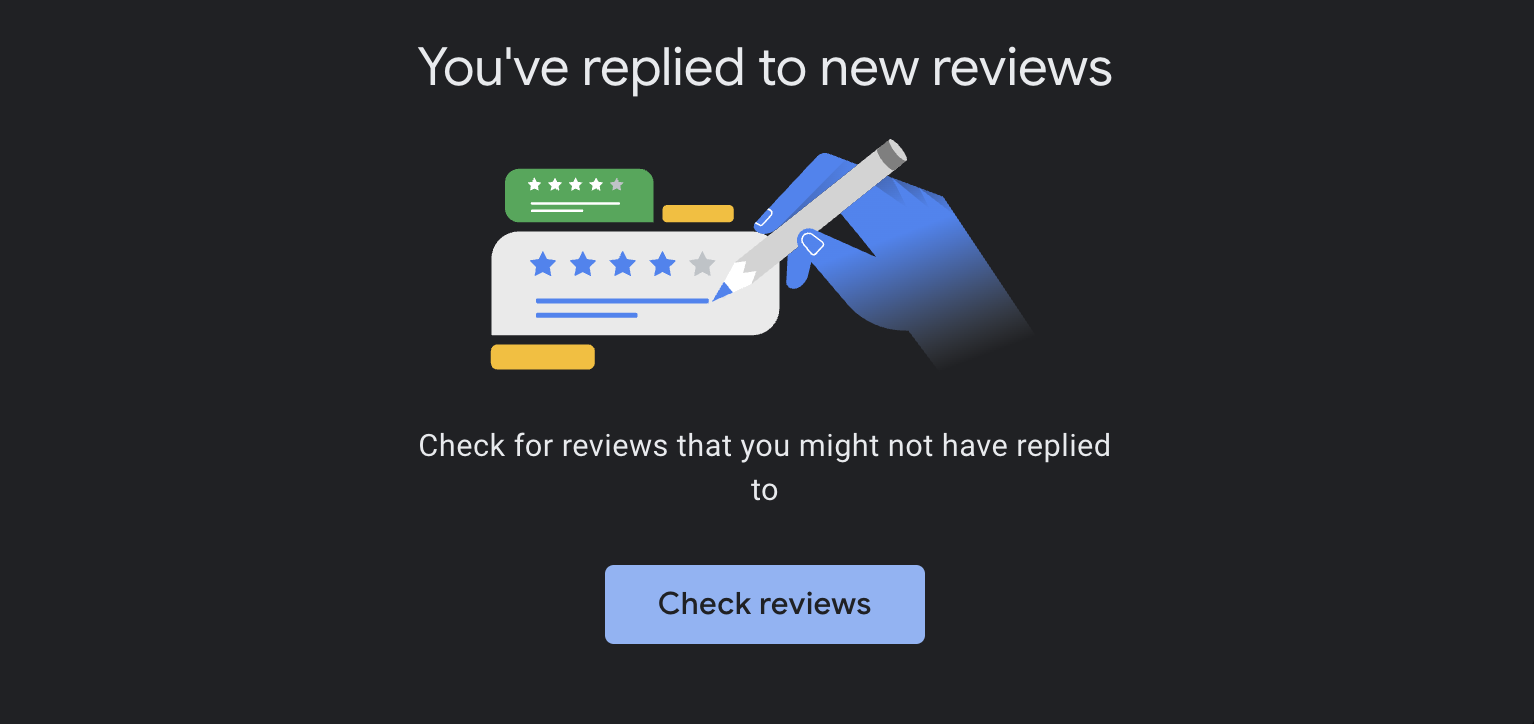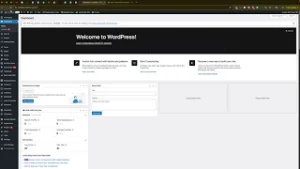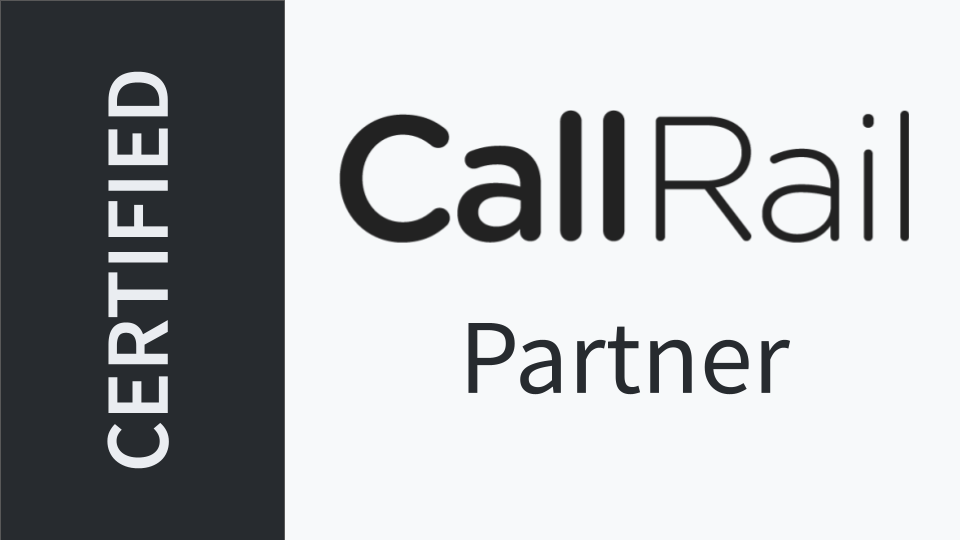Understanding how to reply to a Google review is crucial for maintaining a positive online reputation. In the “How to Reply to Google Reviews on Your GBP” video, you learn effective strategies for responding to customer feedback on your Google Business Profile. This guide will expand on those insights, providing you with a comprehensive approach to managing and replying to Google reviews. Whether you’re a small business owner or managing multiple profiles, mastering this skill can significantly enhance your customer relationships and boost your local SEO.
Importance of Replying to Google Reviews
Responding to Google reviews is more than just a courtesy; it plays a vital role in shaping your business’s online presence and reputation.
Builds Trust and Credibility
When potential customers see that you actively engage with your reviews, it demonstrates that you value customer feedback and are committed to improving your services. This transparency builds trust and can influence their decision to choose your business over competitors.
Enhances Customer Relationships
Replying to reviews, both positive and negative, shows that you care about your customers’ experiences. A thoughtful response to a positive review can reinforce customer loyalty, while addressing a negative review professionally can turn a dissatisfied customer into a loyal advocate.
Boosts Local SEO
Google considers review activity as a ranking factor for local search results. Regularly responding to reviews can signal to Google that your business is active and engaged, potentially improving your visibility in local search rankings.
Step-by-Step Guide to Replying to Google Reviews
Follow these steps to effectively reply to reviews on your Google Business Profile (GBP).
Step 1: Access Your Google Business Profile
- Sign In to Your GBP
Navigate to Google Business Profile and sign in using the Gmail account associated with your business profile. - Locate Your Business
If you manage multiple profiles, ensure you select the correct business from the list displayed.
Step 2: Navigate to the Reviews Section
- Click on “Reviews”
In your GBP dashboard, find and click on the “Reviews” tab. This section displays all the reviews your business has received. - Select a Review to Reply To
Browse through the reviews and select the one you wish to respond to. Click on the review to open the reply interface.
Step 3: Crafting Your Response
- Personalize Your Reply
Avoid using generic responses. Personalizing your reply by addressing the reviewer by name and referencing specific details from their review makes your response more meaningful.- Example for a Positive Review:
“Thank you so much, Carl! We’re thrilled to hear that our team was able to fix your leak promptly. It was a pleasure assisting you, and we appreciate your kind words.” - Example for a Negative Review:
“Hi Sarah, we’re sorry to hear about your experience with our service. Please reach out to us at [your contact information] so we can address your concerns and make things right.”
- Example for a Positive Review:
- Express Gratitude or Apology
- Positive Reviews: Thank the customer for their feedback and for choosing your business.
- Negative Reviews: Apologize for any inconvenience caused and express your willingness to resolve the issue.
- Provide Next Steps if Necessary
For negative reviews, offer a way to continue the conversation offline to resolve the issue. This shows your commitment to customer satisfaction. - Keep It Professional and Concise
Maintain a professional tone, regardless of the nature of the review. Keep your response concise and to the point, addressing the main points raised by the reviewer.
Step 4: Post Your Reply
- Review Your Response
Before posting, double-check your reply for clarity, spelling, and grammar. Ensure it accurately reflects your intention to engage positively with the customer. - Click “Reply”
Once you’re satisfied with your response, click the “Reply” button to post it publicly on your GBP.
Best Practices for Replying to Google Reviews
Adhering to best practices can help you maximize the effectiveness of your responses to Google reviews.
Respond Promptly
Aim to respond to reviews within 24-48 hours. Prompt responses show that you value customer feedback and are actively engaged in managing your online reputation.
Be Authentic and Sincere
Authenticity resonates with customers. Avoid overly scripted or generic responses. Instead, focus on being genuine and showing real appreciation or concern.
Address All Points Raised
Ensure your response covers all aspects mentioned in the review. If a customer points out multiple issues, address each one to demonstrate thoroughness and attention to detail.
Encourage Further Engagement
Invite customers to reach out if they have additional questions or concerns. This fosters a sense of openness and willingness to assist beyond the public review platform.
Maintain Consistency in Tone
Your responses should reflect your brand’s voice and values. Whether your brand is formal or casual, maintain consistency to create a cohesive customer experience.
Handling Different Types of Reviews
Different types of reviews require tailored responses to effectively manage customer relationships.
Positive Reviews
Example Response:
“Thank you for your wonderful feedback, Maria! We’re delighted to hear that you enjoyed our services. Your satisfaction is our top priority, and we look forward to serving you again in the future.”
Neutral Reviews
Neutral reviews provide an opportunity to clarify any misunderstandings or reinforce positive aspects.
Example Response:
“Thank you for your feedback, John. We’re glad to hear that you were satisfied with our service. If there’s anything we can do to improve your experience, please let us know!”
Negative Reviews
Negative reviews require careful handling to mitigate damage and show commitment to improvement.
Example Response:
“We’re sorry to hear about your experience, Emily. Your feedback is important to us, and we’d like to address your concerns. Please contact us at [your contact information] so we can resolve this issue for you.”
Fake or Spam Reviews
If you suspect a review is fake or spam, you can flag it for Google’s review team to investigate.
Steps to Flag a Review:
- Navigate to the Review
Go to the specific review on your GBP. - Click on the Three Dots
Locate the three vertical dots next to the review. - Select “Flag as inappropriate”
Choose the appropriate reason for flagging, such as spam or off-topic. - Submit the Report
Google will review the flagged content and take necessary actions if it violates their policies.
Common Mistakes to Avoid
Avoid these common pitfalls to ensure your responses enhance your business’s reputation.
Ignoring Reviews
Failing to respond to reviews can give the impression that you’re indifferent to customer feedback. Make it a priority to address all reviews, whether positive or negative.
Responding Emotionally
Always maintain professionalism, even if a review is harsh or unjust. Responding emotionally can escalate the situation and harm your reputation.
Using Generic Templates
While it’s helpful to have templates, avoid using them verbatim. Personalize each response to show genuine engagement with the reviewer.
Overpromising
Be cautious about making promises in your responses. Ensure that any commitments you make are realistic and can be fulfilled to maintain trust.
Neglecting Follow-Up
If you address a negative review by inviting further communication, ensure you follow up promptly. Leaving issues unresolved can exacerbate customer dissatisfaction.
Maximizing the Impact of Your Replies
Enhance the effectiveness of your responses by implementing these strategies.
Showcase Customer Appreciation
Use your replies to highlight customer loyalty and satisfaction. This not only makes the reviewer feel valued but also signals to others that you appreciate and recognize your customers.
Example:
“Thank you for your continued support, Alex! We’re thrilled to have you as a loyal customer and look forward to serving you for many more years.”
Highlight Improvements Based on Feedback
When customers point out areas for improvement, use your response to demonstrate that you’re taking their feedback seriously and making necessary changes.
Example:
“We appreciate your feedback, Lisa. We’re currently enhancing our scheduling system to provide even faster service. Thank you for helping us improve!”
Leverage Positive Reviews in Marketing
With permission, you can use positive reviews in your marketing materials. This reinforces the positive sentiment and builds credibility.
Example:
“Here’s what our customers are saying: ‘The team was knowledgeable and efficient, fixing our leak within a day!’ – Carl”
Use Responses to Encourage Further Engagement
Invite reviewers to connect with you through other channels, such as social media or your website, to deepen the relationship.
Example:
“Thanks for your feedback, Mike! Follow us on Instagram for the latest updates and promotions.”
Monitoring and Managing Reviews
Consistently monitoring and managing your reviews is essential for maintaining a positive online reputation.
Set Up Notifications
Enable notifications for new reviews to ensure you can respond promptly. This helps you stay on top of feedback and address any issues quickly.
Regularly Audit Your Reviews
Periodically review all feedback to identify patterns or recurring issues. This can provide valuable insights into areas where your business excels or needs improvement.
Use Review Management Tools
Consider using tools like Google Alerts, ReviewTrackers, or Yext to streamline the monitoring process. These tools can aggregate reviews from multiple platforms, making it easier to manage your online reputation.
Leveraging Reviews for Business Growth
Effectively managing and responding to reviews can drive business growth in several ways.
Attract New Customers
Positive reviews and thoughtful responses can attract new customers by showcasing your commitment to quality and customer satisfaction.
Improve Service Quality
Feedback from reviews provides actionable insights into how you can enhance your services, leading to better customer experiences and higher satisfaction rates.
Strengthen Customer Loyalty
Engaging with reviews fosters a sense of community and loyalty among your customers, encouraging repeat business and long-term relationships.
Frequently Asked Questions
How Long Does It Take for Google to Approve My Reply?
Replies to reviews are usually published immediately. However, it might take a few minutes for the response to appear publicly.
Can I Edit My Reply After Posting?
Yes, you can edit or delete your reply at any time. Simply navigate to the review, click on your reply, and choose the edit or delete option.
Should I Respond to All Reviews?
Yes, it’s recommended to respond to all reviews, both positive and negative. This shows that you value all customer feedback and are committed to continuous improvement.
Is There a Limit to How Many Reviews I Can Reply To?
There’s no set limit. However, ensure that your responses are timely and maintain quality, especially if you have a high volume of reviews.
What Should I Do If I Receive a Fake Negative Review?
If you believe a review is fake or violates Google’s policies, flag it for review. Additionally, respond professionally, addressing any apparent issues and inviting the reviewer to discuss further offline if possible.
Conclusion
Knowing how to reply to a Google review effectively is a powerful tool for enhancing your business’s online reputation. By responding promptly, personally, and professionally, you can build trust with your customers, address concerns, and showcase your commitment to excellence. Whether you’re handling positive feedback or mitigating negative experiences, mastering the art of replying to Google reviews on your GBP can lead to increased customer loyalty, improved local SEO, and sustained business growth. Implement these strategies consistently, and watch as your online presence strengthens and your customer relationships flourish.