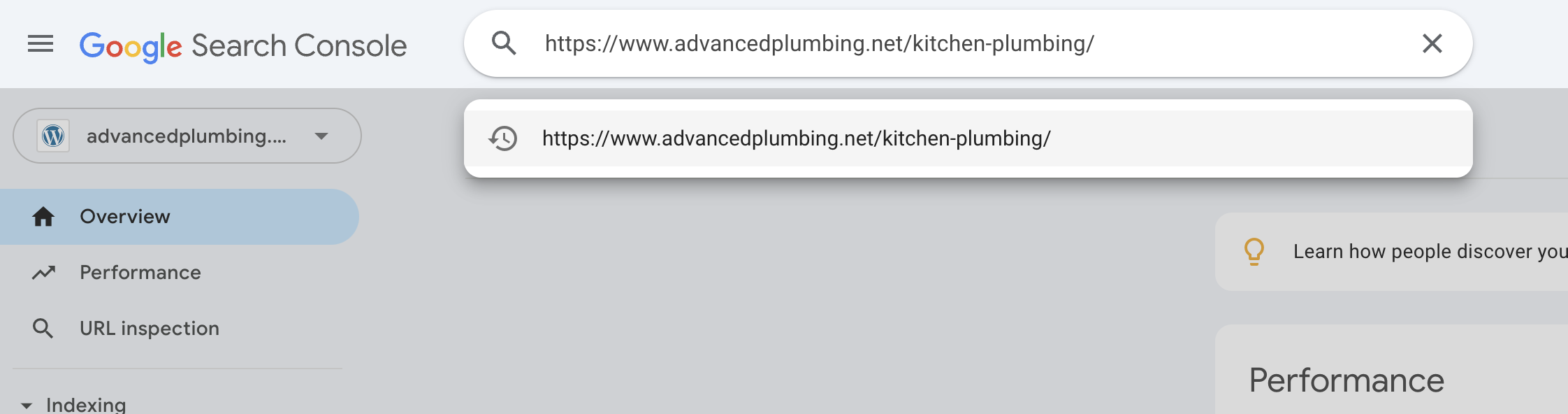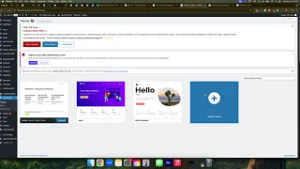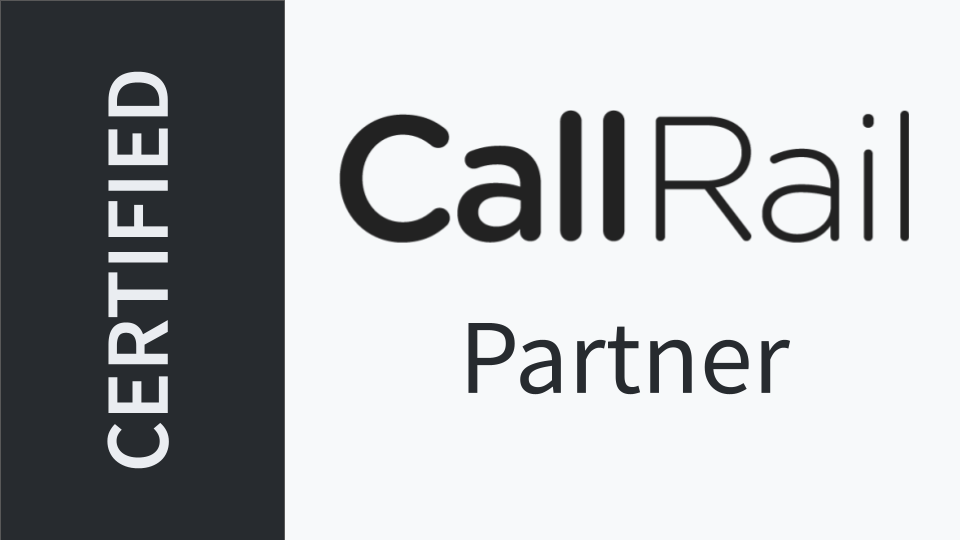Ensuring that your website pages are indexed by Google is a fundamental step in enhancing your online visibility and driving organic traffic. In the “How to Index Website Pages with Google Search Console” video, you learn a straightforward method to expedite the indexing process, allowing your newly created pages to appear in search results more quickly. This comprehensive guide will expand on those instructions, providing you with detailed steps, best practices, and additional insights to effectively use Google Search Console for indexing your website pages.
Why Indexing Your Website Pages Matters
Indexing is the process by which Google adds your website pages to its search engine results. Proper indexing ensures that your content is discoverable by users searching for relevant information, products, or services. Here’s why indexing your website pages is crucial:
Enhance Online Visibility
Indexed pages appear in Google search results, making it easier for potential customers to find your business. Without indexing, your pages remain invisible to search engines, limiting your reach and reducing the chances of attracting organic traffic.
Improve Search Engine Rankings
Properly indexed pages contribute to your website’s overall SEO performance. When Google recognizes and indexes your content, it can better evaluate its relevance and quality, which can positively impact your search engine rankings.
Accelerate Content Updates
Regularly updating your website with new content is essential for maintaining an active online presence. Using Google Search Console to index new pages ensures that your latest content is promptly available to users, keeping your website fresh and engaging.
Drive Targeted Traffic
Indexed pages help attract targeted traffic by appearing in search results for specific queries related to your business. This targeted approach increases the likelihood of converting visitors into customers, enhancing your overall marketing efforts.
Step-by-Step Guide to Indexing Website Pages with Google Search Console
Follow these steps to efficiently index your website pages using Google Search Console, ensuring that your content is quickly discoverable by search engines.
Step 1: Set Up and Verify Your Google Search Console Account
- Access Google Search Console
- Navigate to Google Search Console and click on “Start now.”
- Sign In with Your Google Account
- Use the Gmail account associated with your website to sign in. If you don’t have a Google account, create one.
- Add Your Website Property
- Click on the “Add property” button and enter your website’s URL. Choose between the “Domain” or “URL prefix” verification methods.
- Verify Ownership
- Follow the verification steps provided by Google, such as adding a meta tag to your website’s
<head>section, uploading an HTML file, or using your domain name provider.
- Follow the verification steps provided by Google, such as adding a meta tag to your website’s
Step 2: Navigate to the URL Inspection Tool
- Access the Dashboard
- Once your website is verified, you’ll be directed to the Google Search Console dashboard.
- Select the URL Inspection Tool
- On the left-hand menu, click on “URL Inspection.” This tool allows you to check the indexing status of specific pages and request indexing.
Step 3: Request Indexing for Individual Pages
- Enter the Page URL
- In the URL Inspection tool, enter the exact URL of the page you want to index and press Enter.
- Check Indexing Status
- Google will display whether the page is indexed. If the page is not indexed, you’ll see a message indicating that the URL is not on Google.
- Request Indexing
- Click on the “Request indexing” button. Google will then queue the page for crawling and indexing.
- Repeat for Multiple Pages
- Perform this process for each new or updated page you want to be indexed. While you can submit multiple pages, it’s best to prioritize high-impact pages to maximize SEO benefits.
Step 4: Monitor Indexing Status
- Check Indexing Progress
- Regularly monitor the indexing status of your pages by revisiting the URL Inspection tool. It may take a few hours to a few days for Google to process the indexing request.
- Address Any Issues
- If a page fails to index, Google will provide error messages or warnings. Address these issues by following Google’s recommendations, such as improving content quality, fixing technical errors, or ensuring proper use of meta tags.
Step 5: Submit a Sitemap for Comprehensive Indexing
- Create a Sitemap
- Ensure your website has an XML sitemap, which lists all the important pages on your site. Most content management systems (CMS) like WordPress offer plugins (e.g., Yoast SEO) to generate sitemaps automatically.
- Submit the Sitemap in Google Search Console
- In the dashboard, click on “Sitemaps” under the “Index” section.
- Enter the URL of your sitemap (e.g.,
https://www.yourwebsite.com/sitemap.xml) and click “Submit.”
- Monitor Sitemap Status
- Google Search Console will process your sitemap and display any issues or errors. Ensure that all desired pages are included and correctly formatted.
Best Practices for Effective Indexing
Implementing best practices can enhance the efficiency and effectiveness of your indexing efforts, ensuring that your website pages are quickly and accurately indexed by Google.
Create High-Quality Content
- Relevance and Value: Ensure that each page provides valuable and relevant information to your target audience. High-quality content is more likely to be indexed and ranked higher in search results.
- Originality: Avoid duplicate content, as Google may penalize or ignore pages with copied material.
Optimize Technical SEO
- Fast Loading Speed: Ensure your website loads quickly to improve user experience and indexing efficiency.
- Mobile-Friendliness: Make sure your website is optimized for mobile devices, as Google prioritizes mobile-friendly sites in its rankings.
- Proper Use of Meta Tags: Use descriptive and keyword-rich meta titles and descriptions to help Google understand the content of your pages.
Ensure Proper Site Structure
- Clear Navigation: A well-structured website with clear navigation helps Google crawl and index your pages more effectively.
- Internal Linking: Use internal links to connect related pages, enhancing the crawlability and discoverability of your content.
Regularly Update Your Content
- Freshness: Regularly updating your website with new and relevant content signals to Google that your site is active and worth indexing.
- Content Audits: Periodically review and update existing content to maintain its accuracy and relevance.
Utilize Robots.txt and Noindex Tags Wisely
- Allow Important Pages: Ensure that important pages are not blocked by your
robots.txtfile and do not havenoindextags, which prevent Google from indexing them. - Disallow Irrelevant Pages: Block indexing of low-value or duplicate pages to focus Google’s attention on your most important content.
Common Mistakes to Avoid
Avoiding these common mistakes can help ensure that your indexing efforts are successful and that your website pages are properly indexed by Google.
Ignoring Google Search Console Notifications
- Impact: Missing notifications about indexing issues can lead to unresolved problems that hinder your website’s performance.
- Solution: Regularly check Google Search Console for alerts and address any issues promptly.
Submitting Low-Quality Pages for Indexing
- Impact: Submitting pages with thin content or technical errors can negatively impact your overall SEO.
- Solution: Ensure that only high-quality, fully optimized pages are submitted for indexing.
Overusing the URL Inspection Tool
- Impact: Submitting too many URLs at once can overwhelm the indexing process and may lead to delays.
- Solution: Prioritize important pages and limit the number of URLs you request indexing for at one time.
Neglecting Sitemap Maintenance
- Impact: An outdated sitemap can lead to incomplete indexing of your website.
- Solution: Regularly update and submit your sitemap to reflect any changes or additions to your website’s structure.
Failing to Optimize for Mobile
- Impact: A non-mobile-friendly website can lead to poor user experience and lower indexing priority.
- Solution: Ensure your website is responsive and performs well on mobile devices to improve indexing and rankings.
Frequently Asked Questions
How Long Does It Take for Google to Index a Page?
Typically, Google can index a page within a few hours to a few days after you request indexing. However, the exact time can vary based on factors like website authority, content quality, and existing crawl frequency.
Can I Request Indexing for Multiple Pages at Once?
Yes, you can request indexing for multiple pages, but it’s advisable to prioritize high-impact pages to maximize SEO benefits. Submitting too many URLs at once may overwhelm the indexing process.
What Should I Do If a Page Fails to Index?
If a page fails to index, review the error messages provided by Google Search Console. Address any technical issues, improve content quality, and ensure there are no noindex tags or robots.txt blocks preventing indexing.
Do I Need to Submit a Sitemap for a Small Website?
While submitting a sitemap is beneficial for larger websites, even small websites can benefit from having a sitemap to ensure that all important pages are discovered and indexed by Google.
How Often Should I Update My Sitemap?
Update your sitemap whenever you add, remove, or significantly change pages on your website. Regular updates ensure that Google has the most accurate and current view of your site’s structure.
Maximizing the Impact of Indexing with Google Search Console
To fully leverage the benefits of indexing your website pages, integrate these strategies into your broader SEO and marketing efforts.
Align with Your Content Strategy
- Consistent Publishing: Regularly publish new content and promptly index it to maintain an active online presence.
- Content Optimization: Optimize each piece of content for relevant keywords to enhance its visibility in search results.
Monitor Performance Metrics
- Track Indexed Pages: Use Google Search Console to monitor which pages are indexed and how they perform in search results.
- Analyze Traffic Sources: Understand where your traffic is coming from and adjust your SEO strategies accordingly to target high-performing areas.
Enhance Technical SEO
- Implement Structured Data: Use schema markup to provide additional context about your content, helping Google better understand and index your pages.
- Optimize Site Speed: Continuously improve your website’s loading speed to enhance user experience and indexing efficiency.
Foster Strong Internal Linking
- Link Strategically: Use internal links to connect related content, improving crawlability and helping Google discover and index new pages more effectively.
- Anchor Text Optimization: Use descriptive and relevant anchor text for internal links to provide clear signals about the linked pages’ content.
Utilize External Backlinks
- Build Quality Backlinks: Encourage other reputable websites to link to your content. High-quality backlinks can improve your website’s authority and speed up the indexing process.
- Guest Posting: Contribute guest posts to industry-related blogs and include links to your website to enhance visibility and indexing.
Conclusion
Effectively indexing your website pages with Google Search Console is a vital component of your SEO strategy, ensuring that your content is discoverable and accessible to potential customers. By following the step-by-step guide provided in this post, implementing best practices, and avoiding common mistakes, you can optimize your indexing process to enhance your website’s visibility and performance in search results. Regularly monitor and update your indexing efforts to stay aligned with your business goals and evolving SEO trends, driving sustained growth and success in the competitive online landscape.