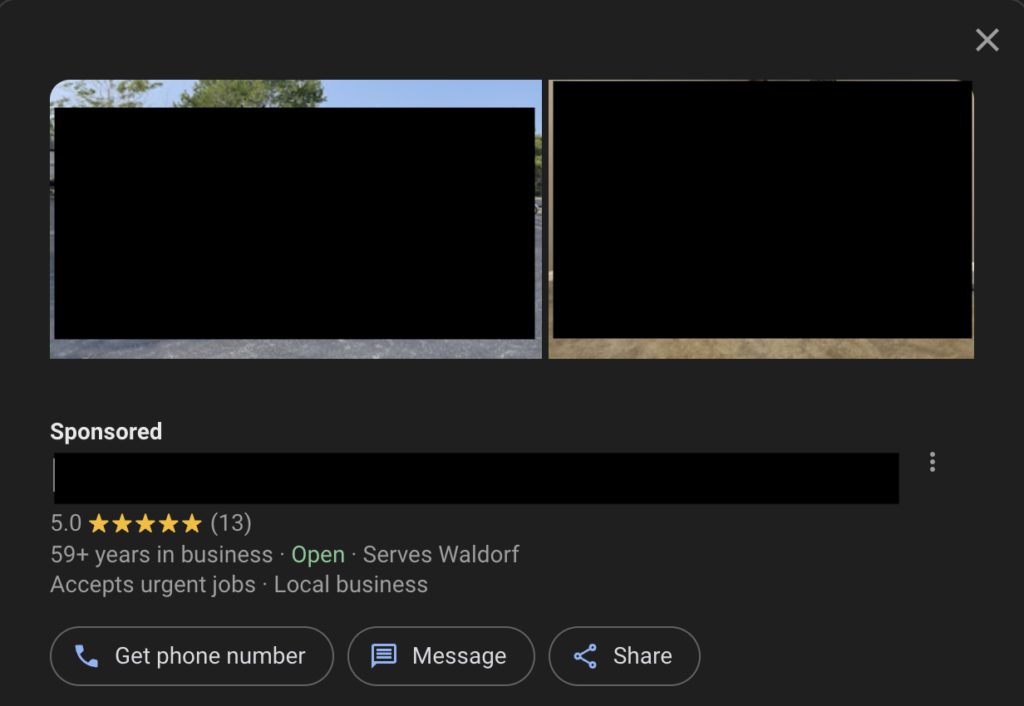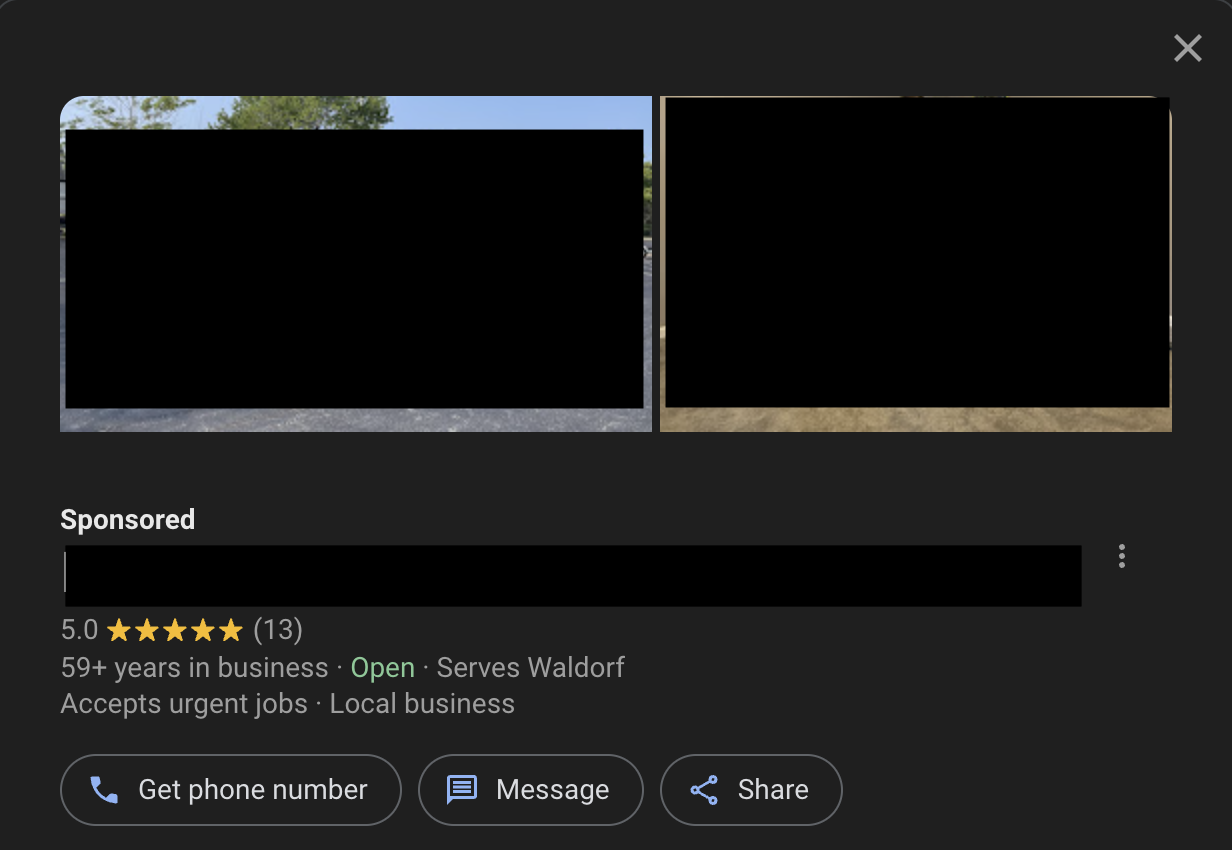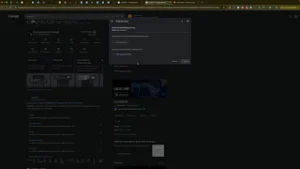We recently had a client who had the incorrect number of “years in business” on their Local Services Ad listing online. We decided to remove the years in business from the business bio, expecting the problem to be fixed. However, a few weeks had passed, and the years in business was still incorrect.
So, we decided we would call the Local Services Ads support number to get help. The LSA support team can be reached by calling this number: +1 844-263-9884
When we called, as usual, we were asked for our account ID number, which can be found by clicking the hamburger menu at the top left of the LSA dashboard, and then the number will be on the bottom left of the screen, as seen on the screenshot below:
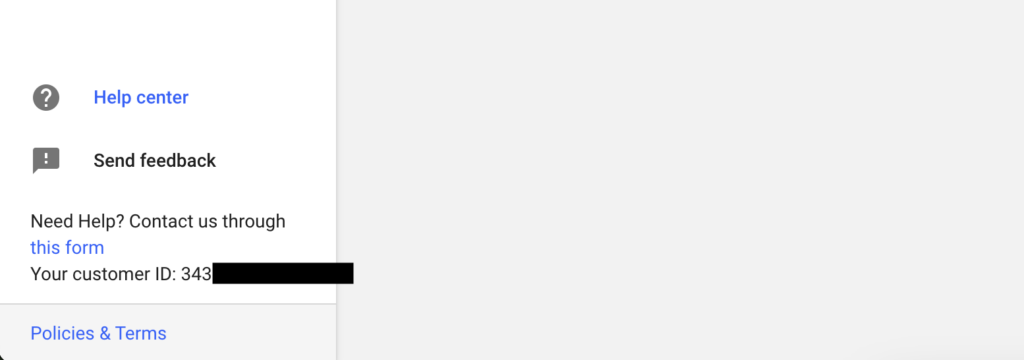
You will also need to give the rep your email address, which can be found by going to the “Account Access” tab.
Make sure you have both your customer ID and email address handy to make the process faster.
We then explained our issue, and the rep sent us an email to confirm the changes we wanted to make to the profile:

As you can see, the email asks you to confirm the changes you want to make to the account. We gave them our customer ID, and for the second bullet point, wrote this:
“Request: I authorize Google to change the opening date/founded date of our Local Services Ads business to 1966“
Then, they put us on hold for a few minutes, and when they came back, they stated that they successfully changed our opening date on the Local Services Ad account!
Now, as you can see, the opening date for this profile is showing up correctly, and no longer says “1+ year in business.”