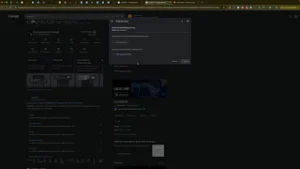Knowing how to change the phone number name in Aircall can streamline your business communications, especially if you’re managing multiple numbers for different services or marketing campaigns. Properly labeled phone numbers improve internal organization, enhance team productivity, and simplify customer interactions.
In this practical guide, we’ll walk you step-by-step through the easy process of updating phone number names within the Aircall dashboard, ensuring clear and efficient communication within your business.
Why Change Phone Number Names in Aircall?
Changing phone number names in Aircall provides numerous benefits, including:
- Improved Organization: Clearly label numbers to avoid confusion.
- Enhanced Tracking: Easily monitor marketing campaign effectiveness.
- Better Team Communication: Ensure all team members know which line is intended for specific business purposes.
Understanding these benefits highlights why taking the time to rename your phone numbers is crucial for effective business management.
Step-by-Step Guide to Changing Phone Number Names
Follow these straightforward steps to quickly rename your phone numbers within Aircall:
Step 1: Log into Your Aircall Dashboard
Begin by logging into your Aircall account:
- Visit the Aircall login page.
- Enter your credentials to access your dashboard.
Step 2: Navigate to Your Phone Numbers
Once logged in:
- On the left-hand menu, click the “Numbers” tab.
- This action will display a list of all your registered Aircall phone numbers.
Step 3: Select the Phone Number to Rename
- Browse through your listed numbers and select the one you want to rename by clicking on it.
Step 4: Access Number Settings
- Once you’ve clicked your chosen number, a new panel will open.
- Navigate to the “Settings” tab.
Step 5: Change the Phone Number Name
In the settings panel:
- Find the field labeled “Number Name”.
- Click into this field to edit.
- Enter the new, descriptive name you wish to assign to the number. For example, “Customer Service Line” or “Sales Inquiry Line.”
Step 6: Save Your Changes
- After entering the new name, ensure your changes are saved by clicking any available save or confirm button.
- Refresh your dashboard if necessary to confirm that your number has been renamed successfully.
Best Practices for Naming Phone Numbers in Aircall
To maximize the benefits of this functionality, consider the following best practices:
- Use Clear Descriptions: Choose intuitive names that easily indicate the number’s primary function.
- Maintain Consistency: Follow a consistent naming convention for easier tracking and reference.
- Regularly Review Names: Periodically check and update names to align with current usage or business changes.
Common Issues and Troubleshooting
If you encounter issues renaming your Aircall phone numbers, consider these troubleshooting tips:
Issue: Name Changes Not Saving
- Ensure you’re fully logged in with administrative permissions.
- Clear your browser’s cache and refresh the Aircall dashboard.
- Contact Aircall support if the issue persists.
Issue: Confusing Naming
- Adopt a standardized naming format.
- Regularly audit your number names to remove outdated or misleading labels.
Additional Features for Enhanced Communication
Aside from renaming phone numbers, Aircall offers several other valuable features:
- Custom Hold Music: Improve caller experience with personalized audio.
- AI Voice Agents: Automate simple inquiries for greater efficiency.
- Advanced Call Analytics: Track call performance and enhance customer service.
Stay tuned for more guides on leveraging these powerful Aircall features to further enhance your business communications.
Benefits of Well-Organized Aircall Numbers
Clearly labeled numbers provide significant operational advantages:
- Efficient Call Handling: Quickly identify the purpose of incoming calls.
- Improved Customer Satisfaction: Respond promptly and accurately based on line identification.
- Streamlined Internal Communication: Team members can quickly route or respond to calls, knowing exactly their intended purpose.
Conclusion
Learning how to change phone number names in Aircall significantly improves your team’s operational efficiency and customer interaction quality. By following these easy steps, you ensure your communication infrastructure remains organized, transparent, and effective.
Implement these changes today and experience firsthand the operational clarity and productivity improvements it brings to your business.