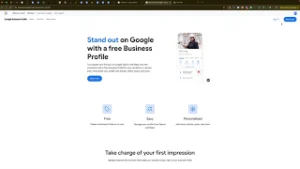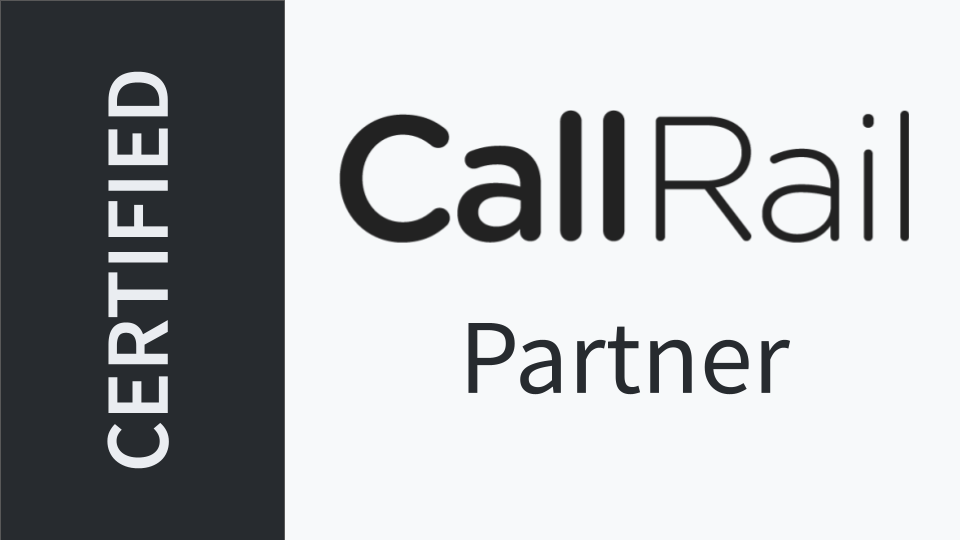Navigating online advertising platforms can sometimes be a frustrating experience, especially when it comes to canceling subscriptions or ads. Yelp Ads are a popular choice for businesses looking to enhance their local visibility and attract more customers. However, if you find that Yelp Ads no longer align with your marketing goals or budget, knowing how to effectively cancel them is essential. This comprehensive guide will walk you through the process of canceling Yelp Ads, ensuring a smooth and hassle-free experience.
Why Cancel Yelp Ads?
Before diving into the cancellation process, it’s important to understand why you might consider discontinuing Yelp Ads:
Common Reasons to Cancel Yelp Ads
- Budget Constraints: Allocating funds to other marketing channels that yield better ROI.
- Lack of Results: Not seeing the desired increase in leads or customer engagement.
- Changing Marketing Strategies: Shifting focus to different platforms or strategies that better suit your business needs.
- Service Dissatisfaction: Experiencing issues with Yelp’s advertising services or customer support.
Understanding your reasons can help you make informed decisions and potentially adjust your strategy before canceling.
Step-by-Step Guide to Cancel Yelp Ads
Canceling Yelp Ads involves a few specific steps to ensure all subscriptions and services are properly terminated. Follow this guide to navigate the process efficiently.
Step 1: Access Your Yelp Ads Account
- Log In to Yelp Ads:
- Open your web browser and go to the Yelp Ads login page.
- Enter your email and password associated with your Yelp Ads account.
- Click Sign In to access your dashboard.
Step 2: Navigate to the Billing Section
- Go to Billing:
- Once logged in, locate the Billing tab in the left-hand sidebar.
- Click on Billing to view all active subscriptions and payment details.
Step 3: Review Your Active Subscriptions
- Identify Active Services:
- In the Billing section, you’ll see a list of all active Yelp Ads services and subscriptions, such as:
- Yelp Ads Campaigns
- Upgrade Packages
- Verified License Services
- Nearby Jobs
- In the Billing section, you’ll see a list of all active Yelp Ads services and subscriptions, such as:
Step 4: Cancel Each Subscription Individually
- Cancel Yelp Ads Campaigns:
- Find the Yelp Ads Campaigns section.
- Click on Pause or Cancel next to each active campaign.
- Follow the prompts to confirm cancellation.
- Cancel Upgrade Packages:
- Locate the Upgrade Packages section.
- Click on Cancel next to each package.
- When prompted for a restart date, leave it blank or uncheck any options to avoid reactivation.
- Click Continue to Cancel and confirm your decision.
- Remove Verified Licenses:
- Scroll to the Verified License section.
- Click on Cancel or Remove Verified License.
- Confirm the cancellation when prompted.
- Cancel Nearby Jobs:
- Find the Nearby Jobs section.
- Click on Cancel next to any active nearby jobs subscriptions.
- Confirm the cancellation through the prompts.
Step 5: Confirm All Cancellations
- Verify Cancellation Status:
- After canceling each service, ensure that all subscriptions show a status of Canceled or Inactive.
- Refresh the Billing page to confirm that no active subscriptions remain.
Step 6: Monitor Your Account
- Check for Confirmation Emails:
- Yelp typically sends confirmation emails for each cancellation. Ensure you receive these emails as proof of cancellation.
- Wait for DNS Updates (If Applicable):
- If you have integrated any domain services or DNS settings related to Yelp Ads, make sure to update or remove them as necessary.
Best Practices Before Canceling Yelp Ads
Before finalizing the cancellation, consider the following best practices to ensure you make the most informed decision:
1. Evaluate Your Ad Performance
- Analyze Metrics: Review your Yelp Ads performance metrics to understand why you’re considering cancellation.
- Identify Improvements: Determine if there are optimizations that could enhance ad performance instead of canceling.
2. Consider Alternative Strategies
- Diversify Marketing Channels: Explore other advertising platforms like Google Ads, Facebook Ads, or local directories to replace Yelp Ads.
- Leverage Organic SEO: Focus on improving your website’s SEO to attract customers organically.
3. Reach Out to Yelp Support
- Seek Assistance: Contact Yelp’s customer support to discuss your concerns. They might offer solutions or adjustments that could better meet your needs.
- Explore Promotions: Inquire about any ongoing promotions or discounts that could make continuing Yelp Ads more viable.
Common Mistakes to Avoid When Canceling Yelp Ads
Avoiding these common mistakes can help you ensure a smooth cancellation process without unintended consequences.
1. Not Canceling All Subscriptions
- Impact: Leaving active subscriptions can continue to incur charges even after canceling specific services.
- Solution: Ensure you cancel every active subscription listed in the Billing section.
2. Ignoring Confirmation Emails
- Impact: Without confirmation emails, you might not have proof of cancellation, leading to potential disputes over charges.
- Solution: Always check your email for cancellation confirmations and save them for your records.
3. Not Updating DNS or Domain Settings
- Impact: If you have DNS settings pointing to Yelp Ads services, failing to update them can lead to website errors.
- Solution: Review and update any domain or DNS settings related to Yelp Ads to prevent disruptions.
4. Overlooking Associated Services
- Impact: Additional services like Verified License or Nearby Jobs may continue to charge if not canceled separately.
- Solution: Review and cancel each associated service individually.
5. Rushing the Cancellation Process
- Impact: Hasty cancellations without understanding the process can lead to incomplete termination of services.
- Solution: Follow the step-by-step guide carefully to ensure all services are properly canceled.
Frequently Asked Questions
Can I Reactivate Yelp Ads After Cancellation?
Yes, you can reactivate Yelp Ads after canceling. Simply log back into your Yelp Ads account and set up new campaigns or subscriptions as needed. Keep in mind that reactivation might involve setting up new billing information.
Will I Receive a Refund After Canceling Yelp Ads?
Generally, Yelp does not offer refunds for already incurred charges. Cancellation stops future billing, but past payments are typically non-refundable. It’s advisable to review Yelp’s refund policy or contact their support for specific inquiries.
How Long Does It Take to Cancel Yelp Ads?
Cancellation is usually instantaneous once you complete the process through the Billing section. However, it may take up to 24 hours for all services to reflect the cancellation status.
What Happens to My Data After Canceling Yelp Ads?
Your business data remains on Yelp’s platform even after canceling ads. If you wish to remove your business information entirely, you may need to follow additional steps or contact Yelp support directly.
Can I Cancel Only Certain Yelp Ads Services?
Yes, you can choose to cancel specific Yelp Ads services while keeping others active. For example, you can cancel Yelp Ads Campaigns but retain your Verified License if it still benefits your business.
Conclusion
Canceling Yelp Ads can be a straightforward process if you follow the correct steps and ensure all subscriptions are properly terminated. While Yelp Ads offer valuable local visibility, circumstances may arise where discontinuing the service is the best decision for your business. By carefully navigating the cancellation process, avoiding common mistakes, and considering alternative marketing strategies, you can manage your advertising efforts effectively and continue to drive growth for your business.