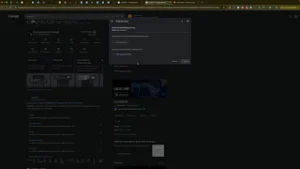Managing a WordPress website often involves collaboration among multiple team members, whether you’re working with content creators, editors, developers, or marketing specialists. Adding users with appropriate roles ensures that each team member has the necessary access to perform their tasks without compromising the site’s security or integrity. In the “How to Add a User to Your WordPress Website” video, you learn a straightforward method to provide access using WordPress’s built-in user management features. This comprehensive guide will expand on those instructions, offering detailed steps, best practices, and additional insights to ensure secure and effective management of your WordPress site.
Why Adding Users to Your WordPress Website Matters
Granting access to your WordPress website allows trusted individuals to contribute to your site’s content, manage settings, and perform various administrative tasks. Proper user management enhances collaboration, streamlines workflows, and maintains the security and functionality of your website.
Benefits of Adding Users
- Collaborative Content Creation: Enable team members to write, edit, and publish content, ensuring a steady flow of fresh material without overburdening a single individual.
- Efficient Site Management: Assign specific roles to manage site settings, themes, plugins, and updates, ensuring that your website remains secure and up-to-date.
- Enhanced Security: Control who has access to sensitive areas of your website, minimizing the risk of unauthorized changes or data breaches.
- Scalability: Easily scale your website’s management by adding new users as your team grows, without disrupting existing workflows.
Step-by-Step Guide to Adding Users in WordPress
Follow these detailed steps to securely add users to your WordPress website, ensuring that each user has the appropriate access level for their role.
Step 1: Sign In to Your WordPress Dashboard
- Access Your WordPress Login Page:
- Open your web browser and navigate to your WordPress login page, typically found at
yourwebsite.com/wp-admin/oryourwebsite.com/wp-login.php.
- Open your web browser and navigate to your WordPress login page, typically found at
- Enter Credentials:
- Input your admin username and password, then click Log In to access the WordPress dashboard.
Step 2: Navigate to the Users Section
- Open the Dashboard:
- Once logged in, you’ll be directed to the WordPress dashboard, which provides an overview of your site’s status and activities.
- Go to Users:
- In the left-hand sidebar, hover over Users and click on Add New from the dropdown menu.
Step 3: Add a New User
- Fill in User Details:
- Username: Enter a unique username for the new user. It’s advisable to use their email address for consistency.
- Email: Input the user’s email address. Ensure it’s a valid Google account email (Gmail or Google Workspace account) to receive notifications.
- First Name & Last Name: (Optional) Enter the user’s first and last name.
- Website: (Optional) Add the user’s website if applicable.
- Set a Password:
- Click Show password to set a secure password for the new user. WordPress will generate a strong password automatically, but you can customize it as needed.
- Ensure the password is strong to maintain site security.
- Send User Notification:
- Check the box labeled Send the new user an email about their account to notify them via email about their new account.
Step 4: Assign a User Role
WordPress offers several predefined roles, each with varying levels of access and capabilities. Assigning the appropriate role is crucial for maintaining site security and ensuring users can perform their tasks effectively.
- Select a Role:
- Scroll down to the Role dropdown menu and choose the appropriate role for the new user. The available roles are:
- Administrator:
- Capabilities: Full access to all administrative features, including managing other users, themes, plugins, and site settings.
- Use Case: Reserved for the primary site owner or trusted team members who need comprehensive control over the website.
- Editor:
- Capabilities: Can manage and publish posts, pages, and other content. Can moderate comments and manage categories and tags.
- Use Case: Suitable for team members responsible for content creation and management.
- Author:
- Capabilities: Can write, edit, and publish their own posts but cannot manage others’ content.
- Use Case: Ideal for freelance writers or contributors who produce individual content pieces.
- Contributor:
- Capabilities: Can write and edit their own posts but cannot publish them. Must submit posts for approval.
- Use Case: Best for guest authors or interns who contribute content under supervision.
- Subscriber:
- Capabilities: Can only manage their profile and view content restricted to subscribers.
- Use Case: Suitable for users who need minimal access, such as beta testers or users who receive newsletters.
- Administrator:
- Scroll down to the Role dropdown menu and choose the appropriate role for the new user. The available roles are:
- Choose the Right Role:
- Assign the role based on the user’s responsibilities. For example, give Administrator access only to trusted individuals who manage the entire website, while giving Editor or Author roles to content managers.
Step 5: Add the User
- Finalize User Addition:
- After filling in all necessary details and selecting the appropriate role, click the Add New User button at the bottom of the page.
- User Receives Notification:
- The new user will receive an email with their login credentials and a link to access the WordPress dashboard.
Step 6: Verify and Manage User Access
- Review Added Users:
- Navigate back to Users > All Users to see the list of current users and their assigned roles.
- Adjust Permissions if Needed:
- To change a user’s role, hover over their name and click Edit. From there, you can select a different role and update their permissions accordingly.
- Remove Users:
- If a user no longer needs access, hover over their name, click Delete, and follow the prompts to remove them from the site.
Best Practices for Adding Users to WordPress
Implementing best practices ensures that granting access to your WordPress site is secure, efficient, and beneficial for your business.
Define Clear Roles and Responsibilities
- Assess Needs: Determine what tasks each user needs to perform and assign roles based on their responsibilities.
- Avoid Overlapping Duties: Clearly define each user’s role to prevent confusion and ensure accountability.
Limit Access Based on Necessity
- Principle of Least Privilege: Grant only the access necessary for users to perform their tasks. Avoid assigning higher permissions than required.
- Regularly Review Permissions: Periodically audit user access to ensure that permissions are still appropriate and revoke access for users who no longer need it.
Maintain Security
- Use Strong Passwords: Ensure that all users have strong, unique passwords for their WordPress accounts.
- Enable Two-Factor Authentication (2FA): Add an extra layer of security by enabling 2FA for all accounts with elevated permissions.
- Monitor User Activity: Regularly check the Users section for any unusual activity or unauthorized access.
Communicate Effectively
- Provide Guidelines: Share clear guidelines on how users should interact with the WordPress dashboard to maintain data integrity and consistency.
- Foster Collaboration: Encourage open communication among team members to streamline workflows and address any issues promptly.
Utilize WordPress Features
- Use Plugins Wisely: Install security plugins like Wordfence or Sucuri to monitor and protect your site from malicious activities.
- Regular Backups: Ensure that your website is regularly backed up to prevent data loss in case of unauthorized changes or security breaches.
Common Mistakes to Avoid
Avoiding these common pitfalls can enhance the effectiveness and security of granting access to your WordPress site.
Granting Excessive Permissions
- Impact: Assigning higher permissions than necessary can lead to unauthorized changes or misuse of your site’s content and settings.
- Solution: Carefully evaluate the access level required for each user and assign roles accordingly.
Neglecting to Update Permissions
- Impact: Failing to update permissions when roles change or when users leave can compromise your site’s security.
- Solution: Regularly review and update user permissions to reflect current team structures and responsibilities.
Overlooking Security Measures
- Impact: Inadequate security can expose your site to potential threats such as hacking or data breaches.
- Solution: Implement robust security practices, including strong passwords and 2FA, to protect your site.
Poor Communication
- Impact: Lack of clear communication can lead to misunderstandings and inconsistent site management.
- Solution: Establish clear communication channels and provide comprehensive training and guidelines for all users.
Ignoring Updates and Maintenance
- Impact: Neglecting to keep WordPress, themes, and plugins updated can lead to security vulnerabilities and site performance issues.
- Solution: Regularly update your WordPress core, themes, and plugins to the latest versions.
Frequently Asked Questions
Can I Grant Access to Multiple Users at Once?
Yes, you can invite multiple users by repeating the invitation process for each individual. However, manage invitations carefully to maintain control over who has access to your WordPress site.
What Are the Different User Roles in WordPress?
- Administrator: Full access to all features, including managing users, themes, plugins, and site settings.
- Editor: Can manage and publish posts, pages, and other content, but cannot manage users or site settings.
- Author: Can write, edit, and publish their own posts.
- Contributor: Can write and edit their own posts but cannot publish them.
- Subscriber: Can only manage their profile and view content restricted to subscribers.
How Do I Remove Someone’s Access?
- Navigate to Users > All Users.
- Find the User: Locate the user you want to remove.
- Delete User: Hover over their name, click Delete, and follow the prompts to remove their access.
Do Users Need a WordPress Account to Access My Website?
Yes, users must have a WordPress account with the appropriate permissions to access and manage your website. Ensure that you are adding users with valid email addresses to facilitate account creation.
Can I Change a User’s Permission Level After Granting Access?
Yes, you can adjust a user’s permission level at any time by navigating to Users > All Users, clicking Edit under the user’s name, selecting a new role from the Role dropdown menu, and clicking Update User.
Maximizing the Impact of Added Users
To fully leverage the benefits of adding users to your WordPress site, integrate these strategies into your broader content management and operational plans.
Align with Your Marketing Goals
- Define Clear Objectives: Identify what you want to achieve with your WordPress site, such as increasing traffic, enhancing user engagement, or improving conversion rates.
- Tailor User Roles: Assign roles that align with your marketing objectives, ensuring that each user has the necessary access to contribute effectively.
Use Data to Optimize Strategies
- Analyze User Activity: Utilize plugins like Google Analytics for WordPress to monitor user behavior and site performance.
- Refine Content Strategy: Based on data insights, adjust your content strategy to better meet your audience’s needs and preferences.
Integrate with Other Marketing Tools
- Connect with Email Marketing: Use tools like Mailchimp or ConvertKit to integrate your WordPress site with your email marketing campaigns.
- Leverage Social Media: Use plugins to share your content on social media platforms, increasing your site’s reach and engagement.
Leverage Advanced WordPress Features
- Custom Post Types: Create custom post types to better organize your content and improve site structure.
- SEO Optimization: Install SEO plugins like Yoast SEO or Rank Math to enhance your site’s search engine visibility.
Foster Team Collaboration
- Use Collaborative Tools: Integrate project management tools like Trello, Slack, or Asana to coordinate tasks and communicate effectively with your team.
- Regular Training: Provide ongoing training and resources to ensure that all users are familiar with WordPress best practices and security measures.
Enhance User Experience
- Optimize Site Performance: Use caching plugins and optimize images to ensure fast loading times, enhancing user experience and SEO.
- Mobile Responsiveness: Ensure that your WordPress theme is mobile-friendly, providing a seamless experience for users on all devices.
Conclusion
Adding users to your WordPress website is a strategic move that can significantly enhance your site’s management, content creation, and overall performance. By following the step-by-step guide provided in this post, implementing best practices, and avoiding common mistakes, you can ensure that your WordPress setup is secure, efficient, and aligned with your business objectives. Proper collaboration and strategic management of your WordPress site not only streamline operations but also drive better performance and foster long-term success in the competitive digital landscape.