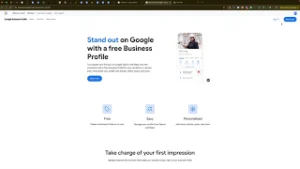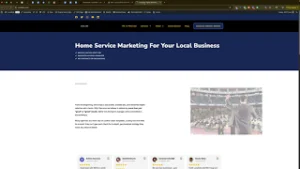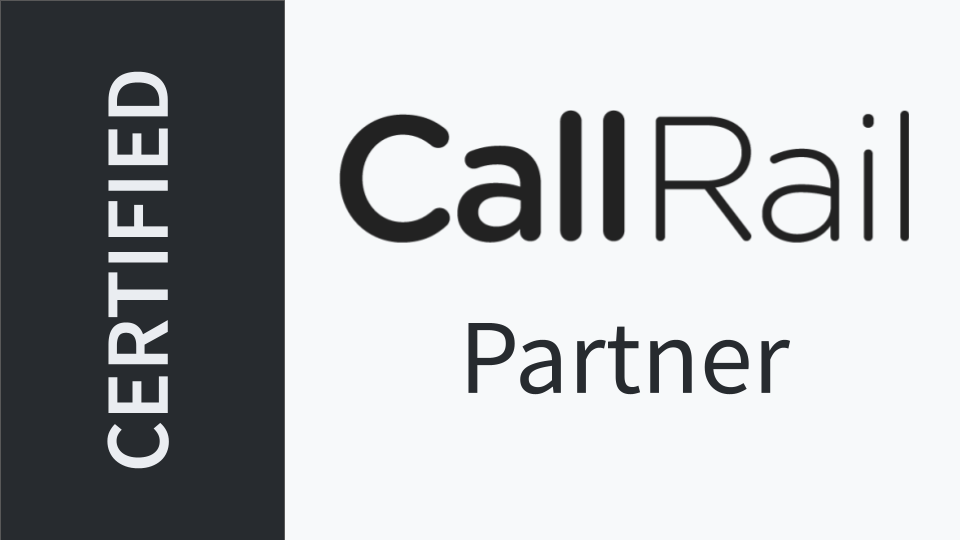Navigating the complexities of online advertising can be daunting, especially when it comes to optimizing your budget and bidding strategies to maximize return on investment (ROI). Google Local Services Ads (LSA) offer a powerful platform for local businesses to connect with potential customers actively seeking their services. However, setting the correct budget and choosing the right bidding strategy is crucial to ensure your ads perform effectively without overspending. This guide will walk you through the best practices for setting your budget and bidding strategy in Google Local Services Ads, helping you attract high-quality leads and grow your business.
Why Budget and Bidding Strategy Matter in Google Local Services Ads
Your budget and bidding strategy are foundational elements that determine the success of your Google LSA campaigns. They influence how often your ads are displayed, the quality of leads you receive, and ultimately, your overall marketing effectiveness.
Benefits of Proper Budget and Bidding Management
- Maximized ROI: Efficient budget allocation ensures that every dollar spent contributes to generating valuable leads.
- Competitive Edge: A well-structured bidding strategy allows you to compete effectively in saturated markets.
- Lead Quality: Proper bidding can help attract higher-quality leads, increasing the likelihood of conversions.
- Scalability: A flexible budget and bidding approach enable your campaigns to scale as your business grows.
Understanding Budget and Bidding Options in Google Local Services Ads
Google Local Services Ads offer two primary bidding strategies: Automated Bidding and Manual Bidding. Understanding the differences between these strategies is essential for selecting the one that best aligns with your business goals.
Automated Bidding
Automated Bidding allows Google to manage your bids based on your set budget. Google optimizes your bids to get the most leads possible within your budget constraints.
- Pros:
- Simplifies campaign management.
- Automatically adjusts bids for optimal performance.
- Ideal for businesses with limited time to manage bids manually.
- Cons:
- Less control over individual bid amounts.
- May not be ideal for highly competitive or niche markets.
Manual Bidding
Manual Bidding gives you complete control over how much you’re willing to pay per lead. This strategy is particularly beneficial for businesses operating in high-ticket industries where each lead has significant value.
- Pros:
- Greater control over bid amounts.
- Ability to allocate higher bids to more valuable leads.
- Useful for testing and optimizing bid strategies.
- Cons:
- Requires more time and expertise to manage.
- Risk of overspending if not monitored closely.
Step-by-Step Guide to Setting Your Budget and Bidding Strategy
Step 1: Determine Your Weekly Budget
A common recommendation is to set your weekly budget to three times what you spent in the previous week. This approach provides room for growth and signals to Google that you’re prepared to invest more in acquiring leads.
- Example: If you spent $100 last week, set your current week’s budget to $300.
Step 2: Choose Your Bidding Strategy
Option 1: Start with Automated Bidding
- Log into Your Google Local Services Ads Account:
- Navigate to Google Local Services Ads and sign in with your credentials.
- Access Bidding Settings:
- Click on the Settings tab in the left-hand menu.
- Select Budget & Bidding.
- Select Automated Bidding:
- Choose Automated Bidding as your strategy.
- Set your weekly budget based on the recommendation (three times last week’s spend).
- Save your settings.
Option 2: Switch to Manual Bidding (If Necessary)
If you’re operating in a highly competitive market or not receiving sufficient leads with Automated Bidding, consider switching to Manual Bidding.
- Navigate to Bidding Settings:
- Within the Budget & Bidding section, select Manual Bidding.
- Set Maximum Per Lead Budget:
- Determine the maximum amount you’re willing to pay for each lead (e.g., $500 for high-ticket services).
- Enter this amount in the Max Per Lead field.
- Save Your Settings:
- Confirm and save your Manual Bidding strategy.
Step 3: Monitor and Adjust Your Strategy
After setting your initial budget and bidding strategy, it’s essential to monitor the performance of your campaigns regularly.
If Not Getting Enough Leads:
- Switch to Manual Bidding:
- Change your strategy from Automated to Manual Bidding.
- Set a higher Max Per Lead budget to compete more effectively.
- Increase Your Weekly Budget:
- If switching to Manual Bidding doesn’t yield results, consider increasing your weekly budget further to outbid competitors.
- Allow Time for Adjustment:
- Give your campaigns at least a week to adjust and reflect the changes before making further modifications.
If Receiving Excessive Leads:
- Evaluate Lead Quality:
- Listen to call recordings to assess the quality of leads.
- Adjust your bidding strategy to focus on high-quality leads.
- Optimize Your Budget:
- Ensure you’re not overspending by setting a reasonable budget that aligns with your lead acquisition goals.
Step 4: Addressing Competition and Budget Constraints
In competitive markets, businesses often struggle to achieve desired lead volumes due to high bid amounts from competitors. Here’s how to navigate this challenge:
- Increase Your Budget:
- Demonstrate to Google that you’re willing to spend more to acquire leads.
- A higher budget can help your ads appear more frequently and at better positions.
- Optimize Your Bidding:
- Focus your budget on high-performing keywords and services.
- Use CallRail’s insights to identify and allocate funds to the most effective channels.
- Leverage Call Tracking Insights:
- Utilize CallRail to monitor call sources and adjust your strategy based on real-time data.
Best Practices for Budget and Bidding in Google Local Services Ads
Implementing best practices ensures that your budget and bidding strategies are both effective and sustainable.
1. Regularly Review and Adjust Your Budget
- Weekly Assessments: Each week, evaluate your spending and lead acquisition.
- Flexible Adjustments: Be prepared to increase or decrease your budget based on performance metrics.
2. Focus on High-Value Leads
- Set Appropriate Bid Amounts: Allocate higher bids to leads that are more likely to convert or have higher lifetime value.
- Monitor Lead Quality: Regularly listen to call recordings to assess and improve lead quality.
3. Utilize CallRail for Enhanced Tracking
- Integrate CallRail: Use CallRail to gain deeper insights into call sources and lead quality.
- Dynamic Number Insertion: Implement dynamic number insertion to accurately track calls from different marketing channels.
4. Stay Informed About Market Trends
- Competitive Analysis: Keep an eye on competitor activities and adjust your bidding strategy accordingly.
- Adapt to Changes: Be ready to pivot your strategy in response to market shifts or changes in consumer behavior.
5. Maintain Consistent NAP Information
- Name, Address, Phone (NAP): Ensure that your NAP information is consistent across all platforms to improve local SEO and ad performance.
Common Mistakes to Avoid
Avoiding these common pitfalls can enhance the effectiveness of your Google Local Services Ads campaigns.
1. Setting an Inadequate Budget
- Impact: A low budget can limit your ad visibility and lead acquisition.
- Solution: Start with a budget three times your previous spend and adjust based on performance.
2. Ignoring Bid Adjustments
- Impact: Not adjusting bids based on lead quality can result in low ROI.
- Solution: Regularly review lead quality and adjust bids to focus on high-value leads.
3. Overlooking Competition
- Impact: High competition can make it challenging to secure leads.
- Solution: Increase your budget and optimize your bidding strategy to stay competitive.
4. Failing to Monitor Campaign Performance
- Impact: Without regular monitoring, you can’t identify or address underperforming areas.
- Solution: Use tools like CallRail and Google Ads analytics to track and optimize your campaigns.
5. Not Utilizing Call Tracking Insights
- Impact: Missing out on valuable data that can inform your marketing strategy.
- Solution: Integrate CallRail to gain comprehensive insights into call sources and lead quality.
Frequently Asked Questions
Can I Change My Bidding Strategy After Setting It?
Yes, you can switch between Automated and Manual Bidding at any time based on your campaign performance and business needs. Regularly assess your strategy to ensure it aligns with your lead acquisition goals.
How Often Should I Review My Budget and Bidding Strategy?
It’s recommended to review your budget and bidding strategy weekly to monitor performance, make necessary adjustments, and respond to market changes promptly.
What Is the Best Starting Budget for Google Local Services Ads?
A good starting point is to set your weekly budget to three times your previous week’s spend. This approach provides flexibility and allows your campaigns to scale effectively.
How Can CallRail Help Improve My Bidding Strategy?
CallRail provides detailed insights into where your calls are coming from, the quality of leads, and how your customer service representatives are performing. This data allows you to make informed decisions about budget allocation and bidding adjustments to maximize ROI.
Should I Use Manual Bidding for All Campaigns?
Manual Bidding is ideal for high-ticket industries where each lead has significant value. For most other campaigns, Automated Bidding is sufficient and less time-consuming. However, you can experiment with both strategies to determine which works best for your specific needs.
Maximizing the Impact of Your Budget & Bidding Strategy
To fully leverage the benefits of setting the correct budget and bidding strategy in Google Local Services Ads, integrate these strategies into your broader marketing and operational plans.
Align with Your Marketing Goals
- Define Clear Objectives: Identify what you want to achieve with your ads, such as increasing leads, boosting brand awareness, or enhancing customer service.
- Tailor Your Strategy: Ensure your budget and bidding strategies support your marketing objectives by focusing on the most effective channels and campaigns.
Use Data to Optimize Strategies
- Analyze Performance Metrics: Regularly review data from Google Ads and CallRail to understand campaign effectiveness.
- Refine Campaigns: Adjust your marketing strategies based on data insights to improve lead quality and conversion rates.
Integrate with Other Marketing Tools
- Connect with CRM Systems: Integrate your call tracking data with Customer Relationship Management (CRM) systems to streamline lead management and follow-up processes.
- Leverage Google Analytics: Combine Google Ads data with Google Analytics to gain a comprehensive view of user behavior and campaign performance.
Foster Team Collaboration
- Share Insights: Regularly share call tracking insights with your team to inform collective marketing strategies and objectives.
- Provide Training: Ensure that team members understand how to use CallRail and interpret call data to maximize the effectiveness of your tracking setup.
Enhance Customer Experience
- Optimize Landing Pages: Use insights from call tracking to refine landing pages, ensuring they are tailored to convert traffic driven by your ads.
- Personalize Interactions: Leverage call data to personalize customer interactions, addressing their specific needs and preferences effectively.
Conclusion
Setting the correct budget and bidding strategy in Google Local Services Ads is a strategic move that can significantly enhance your lead generation efforts and overall marketing performance. By following the step-by-step guide outlined in this post, implementing best practices, and avoiding common mistakes, you can ensure that your campaigns are both effective and efficient. Remember to regularly monitor and adjust your strategies based on performance data and market conditions to maintain a competitive edge and maximize your ROI.