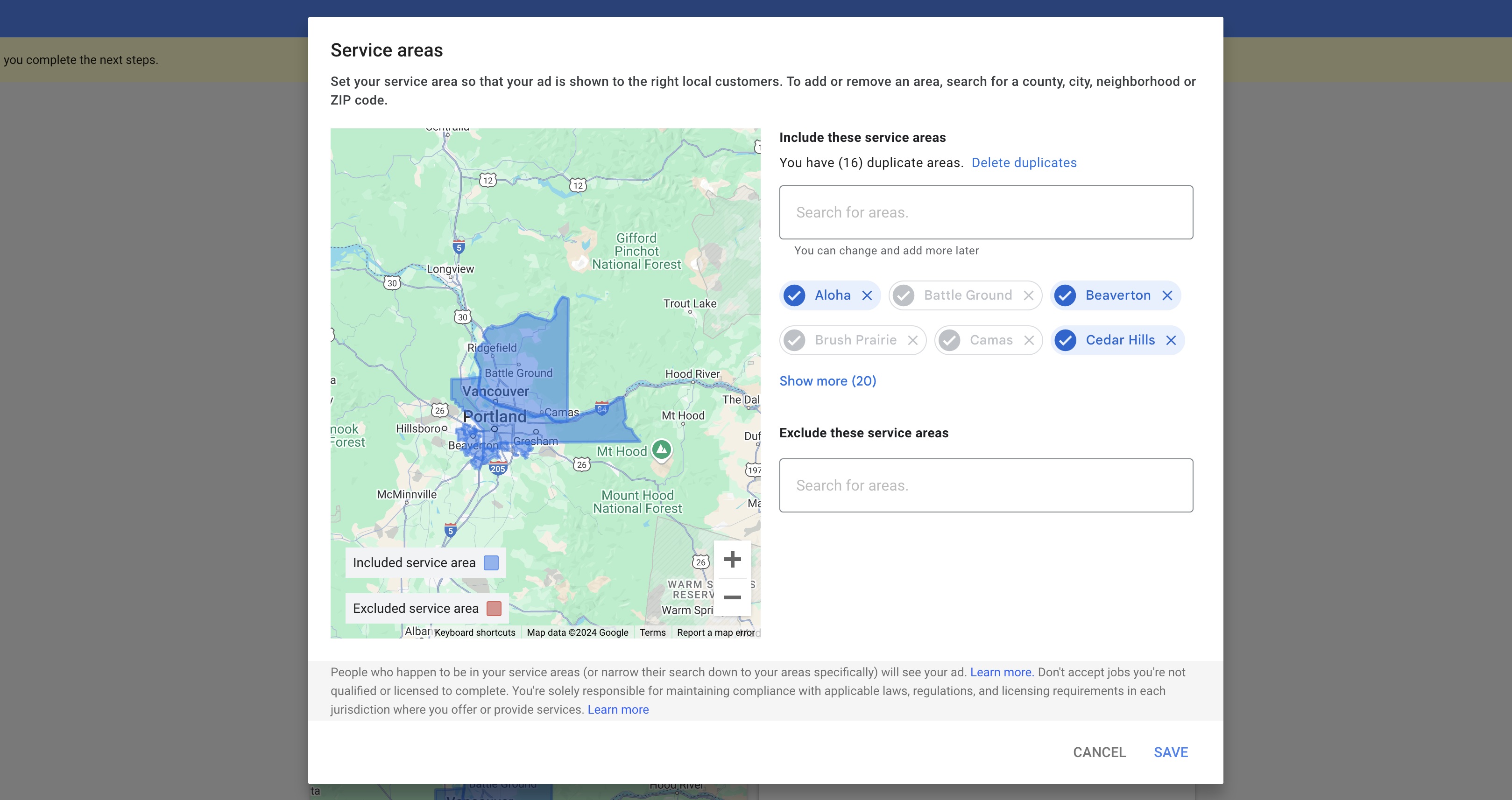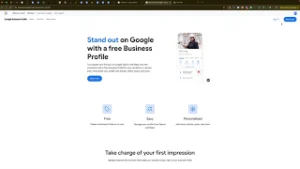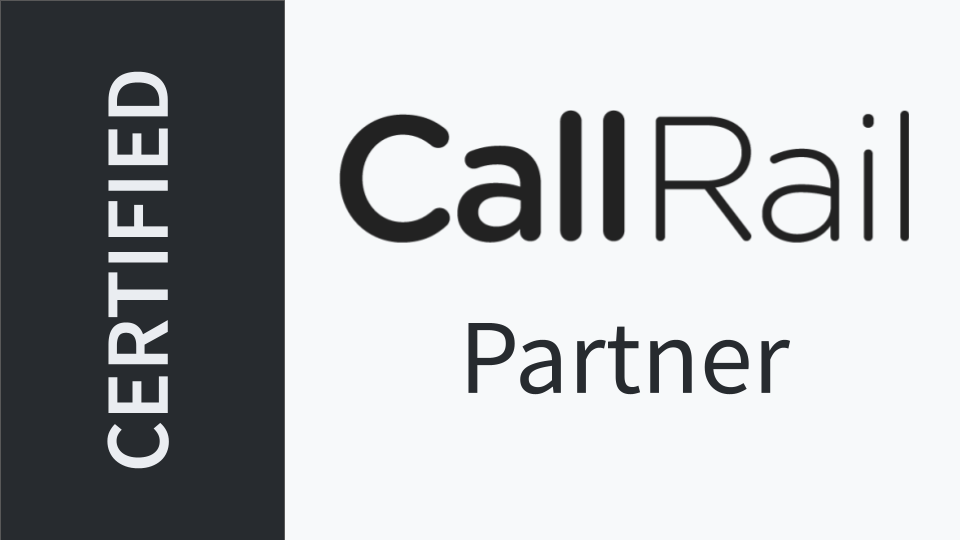Managing your service areas in Google Local Services Ads is crucial for home-service businesses aiming to optimize their online presence and attract the right customers. In the “How to Add, Remove, & Exclude Service Areas in Google Local Services Ads” video, you learn effective strategies to fine-tune your service areas, ensuring that your business ranks appropriately and reaches your target audience. This comprehensive guide will delve deeper into those instructions, providing you with detailed steps, best practices, and additional insights to help you manage your service areas efficiently.
Why Managing Service Areas Matters
Properly managing your service areas in Google Local Services Ads can significantly impact your business’s visibility and lead generation. Here’s why it’s essential:
Enhance Local Visibility
By accurately defining your service areas, you ensure that your ads appear to customers who are genuinely looking for the services you offer in specific locations. This targeted approach increases the likelihood of attracting qualified leads and reduces wasted ad spend on irrelevant searches.
Improve Ad Performance
When your service areas are well-defined, Google can better match your ads with customer searches. This alignment can lead to higher click-through rates (CTR) and conversion rates, as your ads are shown to users who are more likely to require your services.
Optimize Budget Allocation
Focusing your ads on areas where you can effectively serve customers allows you to allocate your advertising budget more efficiently. By excluding regions where you don’t operate, you prevent unnecessary expenditures and ensure that your resources are directed towards areas with the highest potential for returns.
Step-by-Step Guide to Managing Service Areas
Follow these steps to add, remove, and exclude service areas in your Google Local Services Ads account effectively.
Step 1: Access Your Google Local Services Ads Account
- Sign In to Your Account
- Navigate to Google Local Services Ads and sign in using your business’s Google account credentials.
- Select the Correct Business Profile
- If you manage multiple business profiles, ensure you select the one you want to update. This guarantees that changes are made to the appropriate profile.
Step 2: Navigate to the Service Areas Section
- Open the Dashboard
- Once logged in, you’ll be directed to your account dashboard where you can manage various aspects of your ads and business information.
- Locate the “Service Areas” Tab
- Find and click on the “Service Areas” tab. This section allows you to add, remove, and exclude specific areas where you offer services.
Step 3: Add Service Areas
- Choose to Add by City Name
- It’s highly recommended to add service areas by city name rather than zip codes. Adding cities like “Gresham, Oregon” ensures broader visibility and better ranking in search results.
- Enter the City Name
- Type in the name of the city you want to add. For example, enter “Gresham, Oregon” instead of multiple zip codes within Gresham.
- Review and Confirm
- After entering the city name, review the information and click “Add.” The city will now be included in your active service areas, highlighted in blue on the map interface.
Step 4: Remove or Exclude Service Areas
- Identify Areas to Exclude
- Determine which areas you no longer want to target or serve. For instance, if you want to exclude “Malala, Oregon,” ensure it’s accurately identified.
- Add to Excluded Areas
- In the “Service Areas” section, select the option to exclude an area. Enter the city name you wish to exclude, such as “Malala, Oregon.”
- Confirm Exclusion
- Once added, the excluded area will be highlighted in red on the map. This ensures that your ads won’t appear to users searching in these regions.
Step 5: Utilize Both City Names and Zip Codes
- Combine Approaches for Maximum Coverage
- While city names are effective, adding relevant zip codes can further refine your targeting. Ensure you add both city names and associated zip codes to cover all potential search queries.
- Monitor Ad Performance
- Regularly check the performance of your service areas. If you notice leads coming from excluded areas, consider adjusting your exclusions or adding new areas based on demand.
Best Practices for Managing Service Areas
Implementing best practices can enhance the effectiveness of your service area management in Google Local Services Ads.
Add Relevant and Specific Locations
- Be Precise: Only add areas where you can reliably provide services. Overextending can lead to negative customer experiences and wasted ad spend.
- Research Demand: Focus on areas with high demand for your services to maximize lead generation and return on investment (ROI).
Regularly Update Service Areas
- Stay Current: Business operations and market demands can change. Regularly review and update your service areas to reflect any shifts in your service capabilities or target markets.
- Adapt to Feedback: Use customer feedback and lead sources to identify new areas of opportunity or regions to exclude.
Optimize for Local SEO
- Consistent NAP Information: Ensure that your Name, Address, and Phone number (NAP) are consistent across all online platforms to improve local SEO.
- Localized Content: Incorporate localized keywords in your ad copy and website content to enhance relevance and searchability within your service areas.
Monitor and Analyze Performance
- Use Analytics Tools: Leverage Google’s analytics tools to track the performance of your service areas. Monitor metrics like CTR, conversion rates, and lead quality to assess effectiveness.
- Adjust Strategies: Based on performance data, make informed decisions to add or exclude service areas, optimize ad spend, and refine targeting strategies.
Common Mistakes and How to Avoid Them
Avoiding common pitfalls can ensure that your service area management is effective and beneficial to your business.
Relying Solely on Zip Codes
- Limited Reach: Using only zip codes can limit your visibility and make it harder for customers searching by city name to find your services.
- Solution: Combine zip codes with city names to broaden your reach and improve ranking in diverse search queries.
Overcomplicating Service Areas
- Confusion and Inefficiency: Adding too many service areas or overly specific locations can complicate management and dilute your ad effectiveness.
- Solution: Focus on key areas where you have a strong presence and demand. Keep your service areas streamlined and manageable.
Ignoring Excluded Areas
- Wasted Ad Spend: Failing to exclude areas where you don’t provide services can lead to wasted ad spend and irrelevant leads.
- Solution: Regularly review and update your excluded areas to ensure your ads target only the regions where you offer services.
Neglecting Regular Updates
- Outdated Information: Not updating your service areas can result in missed opportunities and inefficiencies.
- Solution: Set a schedule to periodically review and adjust your service areas based on business changes and market trends.
Frequently Asked Questions
How Many Service Areas Can I Add to My Google Local Services Ads?
There’s no strict limit on the number of service areas you can add. However, it’s best to focus on areas where you can effectively serve customers to maintain ad relevance and manage your budget efficiently.
Can I Use Both City Names and Zip Codes?
Yes, you can use both city names and zip codes to define your service areas. Combining both can enhance your coverage and ensure that your ads appear in a wider range of relevant searches.
What Happens If I Don’t Exclude Certain Areas?
If you don’t exclude areas where you don’t provide services, your ads may appear to customers in those regions. This can lead to irrelevant leads and wasted ad spend. It’s important to exclude non-serving areas to optimize your ad performance.
How Long Does It Take for Changes to Service Areas to Reflect?
Changes to service areas typically take a few days to process and reflect in your ads. It’s advisable to monitor your account regularly after making adjustments to ensure they are implemented correctly.
Can I Change My Service Areas Anytime?
Yes, you can add, remove, or exclude service areas at any time. However, frequent changes should be managed carefully to avoid confusion and ensure consistency in your ad performance.
Maximizing the Impact of Service Area Management
To fully leverage the benefits of managing your service areas in Google Local Services Ads, integrate these strategies into your broader marketing and operational plans.
Align with Business Expansion
- New Locations: When expanding your business to new areas, promptly add these locations to your service areas to start attracting customers from day one.
- Service Diversification: If you introduce new services, adjust your service areas to target regions where there’s demand for these offerings.
Coordinate with Offline Marketing
- Local Promotions: Sync your online service area management with offline marketing efforts like local events, sponsorships, and community engagements to boost visibility.
- Referral Programs: Encourage satisfied customers in your target areas to refer your services, reinforcing your presence and reputation within those regions.
Enhance Customer Engagement
- Localized Content Marketing: Create content tailored to the specific needs and interests of customers in your service areas. This can include blog posts, social media updates, and localized offers.
- Personalized Customer Service: Offer personalized service experiences based on the unique characteristics and preferences of customers in different service areas.
Utilize Advanced Targeting Options
- Seasonal Adjustments: Modify your service areas based on seasonal demands. For example, increase focus on areas prone to winter plumbing issues during colder months.
- Event-Based Targeting: Adjust your service areas temporarily to cater to special events or emergencies in specific regions.
Conclusion
Effectively managing your service areas in Google Local Services Ads is a powerful strategy for home-service businesses aiming to optimize their online presence and attract the right customers. By adding relevant cities, excluding non-serving areas, and following best practices, you can enhance your local SEO, improve ad performance, and drive business growth. Avoid common mistakes by maintaining accurate and up-to-date service areas, and leverage analytics to continuously refine your targeting strategies. Implementing these steps will ensure that your Google Local Services Ads are both efficient and effective, helping your business thrive in a competitive market.