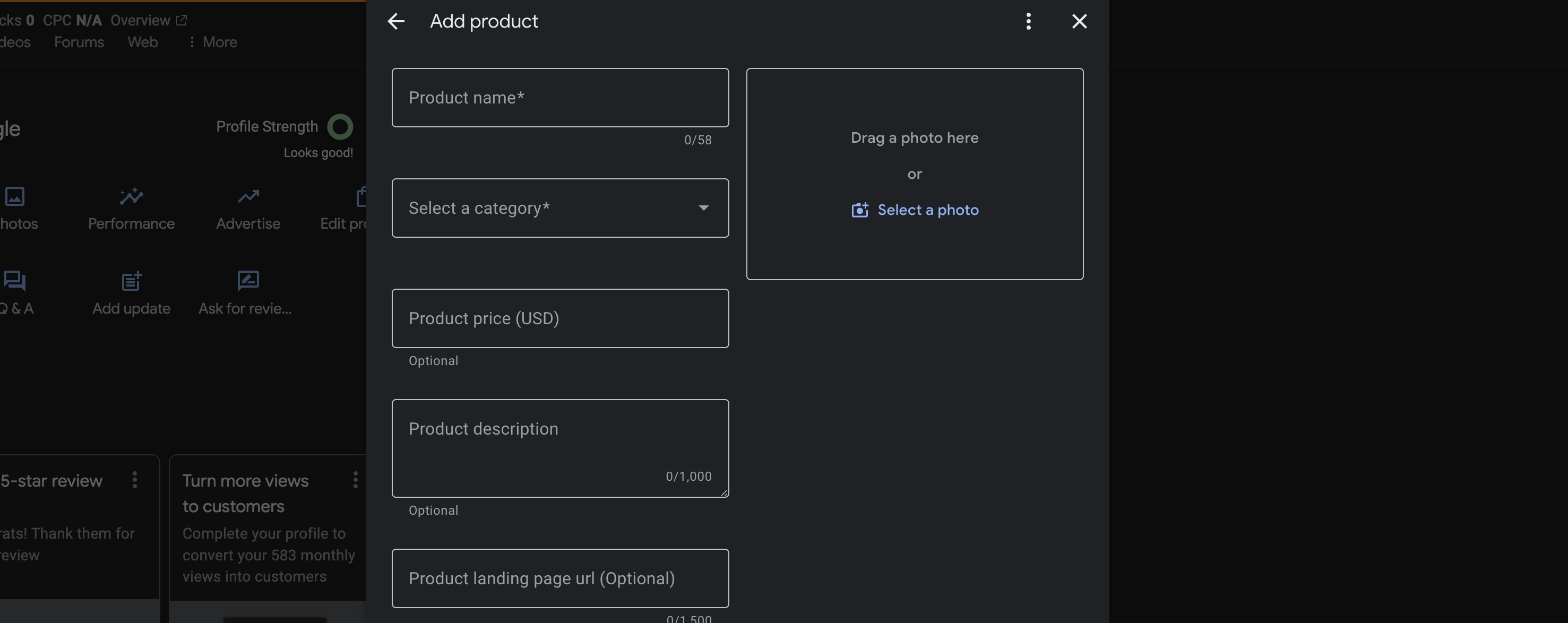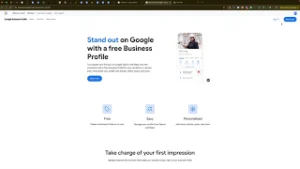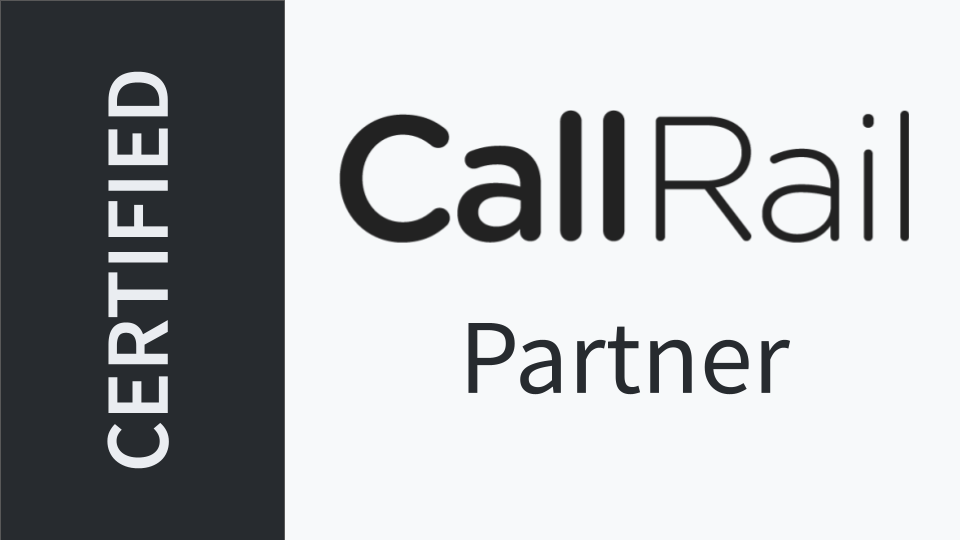If you’re a home-service business owner, understanding how to use Google Business Profile products can significantly enhance your online presence and attract more customers. The How to Use Google Business Profile Products if You’re a Home-Service Business video provides a straightforward guide on leveraging this feature effectively. This comprehensive blog post will delve deeper into those instructions, offering additional insights and best practices tailored specifically for home-service businesses like plumbing, electrical, landscaping, and more.
Why Google Business Profile Products Matter for Home-Service Businesses
Google Business Profile (GBP) products allow businesses to showcase their offerings directly on their Google listing. For home-service businesses, this feature can bridge the gap between offering services and providing detailed information about those services, making it easier for potential customers to understand what you offer and how you can help them.
Enhance Visibility and Credibility
Adding products to your GBP can increase your visibility in local search results. When potential customers search for services you offer, having detailed product listings can help your business stand out from competitors. It also adds a layer of credibility, showing that you are organized and transparent about your services.
Improve Customer Experience
By listing your services as products, you provide potential customers with clear, concise information about what you offer. This can help them make informed decisions without needing to visit your website, enhancing their overall experience and increasing the likelihood of them choosing your business.
Boost Local SEO
Google considers various factors when ranking businesses in local search results, and having a well-maintained GBP with detailed product listings can positively impact your local SEO. This means your business is more likely to appear at the top of search results when customers look for services you provide in your area.
Step-by-Step Guide to Adding Products to Your Google Business Profile
The process of adding products to your GBP is simple and can be done in just a few steps. Here’s a detailed guide based on the methods shown in the video, supplemented with additional tips to ensure you make the most out of this feature.
Step 1: Access Your Google Business Profile
- Sign In to Your GBP Account
- Go to Google Business Profile and sign in using the Gmail account associated with your business profile. Ensure you have administrative access to manage your profile effectively.
- Select the Appropriate Business Profile
- If you manage multiple business profiles, select the one for which you want to add products. This ensures you’re updating the correct profile with relevant information.
Step 2: Navigate to the Products Section
- Locate the “Products” Tab
- In your GBP dashboard, find the “Products” section. This is where you can manage all the products or services you offer.
- Click on “Add Product”
- Initiate the process by clicking the “Add Product” button. This will open a form where you can input detailed information about the service you want to list.
Step 3: Create a New Product Listing
- Choose a Category for Your Service
- Start by creating a new category that best fits the service you’re offering. For example, if you’re a plumbing business, you might create a category called “Plumbing.”
- Name Your Service
- Enter a clear and descriptive name for your service, such as “Plumbing Repair.” If you offer specialized services, consider being more specific, like “Emergency Plumbing Repair” or “Residential Plumbing Services.”
- Add a Detailed Description
- Provide a concise and informative description of the service. Explain what the service entails, its benefits, and any unique selling points. For example:“Our Plumbing Repair service ensures that all your plumbing issues are addressed promptly and efficiently. From fixing leaks to repairing pipes, our experienced technicians are equipped to handle all types of plumbing problems, ensuring your home remains safe and functional.”
- Link to the Relevant Service Page on Your Website
- It’s crucial to link the product to the corresponding service page on your website. This not only drives traffic to your site but also provides customers with more detailed information about the service.For example, if you’re adding “Plumbing Repair in Portland, Oregon,” link it to your dedicated service page: Plumbing Repair in Portland, Oregon.
- Add High-Quality Images
- Upload clear and relevant images that represent the service. While the video suggests using logos, consider using photos that showcase your team in action, before-and-after shots of completed work, or other visuals that highlight the quality of your services.
Step 4: Customize and Publish Your Product
- Optimize Image Resolution
- Google recommends a resolution of 720 x 720 pixels for product images to ensure they display correctly across all devices. Use tools like Canva to create or resize your images accordingly.
- Review and Edit Your Listing
- Double-check all the information you’ve entered to ensure accuracy and professionalism. Make sure the descriptions are free of errors and that the images are appropriately placed and clear.
- Publish Your Product
- Once you’re satisfied with the listing, click “Post” to publish it on your GBP. Repeat the process for each service you want to add, ensuring all your offerings are well-represented.
Best Practices for Using Google Business Profile Products
To maximize the effectiveness of your GBP products, follow these best practices tailored for home-service businesses.
Be Specific and Detailed
While it might be tempting to keep your service listings broad, being specific can help attract the right customers. For instance, instead of just listing “Plumbing,” specify the type of plumbing services you offer, such as “Leak Detection and Repair” or “Drain Cleaning Services.”
Use High-Quality Visuals
Visuals play a significant role in attracting customers. Use high-quality images that accurately represent your services. Avoid blurry or low-resolution photos, as they can give a poor impression of your business.
Keep Descriptions Clear and Concise
Your service descriptions should be easy to read and understand. Avoid jargon and focus on explaining the benefits and value your services provide. Highlight what sets your business apart from competitors.
Link to Relevant Pages
Ensure each product links to a relevant page on your website where customers can find more detailed information. This not only improves user experience but also helps with SEO by driving traffic to specific service pages.
Regularly Update Your Listings
Keep your product listings up-to-date with any changes in your services, pricing, or offerings. Regular updates show that your business is active and responsive to customer needs.
Advanced Strategies for Home-Service Businesses
To further leverage GBP products, consider implementing advanced strategies that align with your business goals and customer needs.
Create Location-Specific Service Pages
If your business operates in multiple locations, create separate service pages for each area. For example, “Plumbing Repair in Portland, Oregon” and “Plumbing Repair in Gresham, Oregon.” This allows you to tailor your offerings to each location and improves your local SEO.
Utilize Seasonal Promotions
Highlight seasonal services or promotions through your GBP products. For instance, during winter, you might promote “Frozen Pipe Prevention and Repair” services. Seasonal updates can attract customers looking for timely solutions.
Showcase Customer Testimonials
Incorporate customer testimonials within your product descriptions or as separate product listings. Positive feedback from satisfied customers can build trust and encourage others to choose your services.
Integrate with Other Google Features
Combine your GBP products with other Google features like Posts and Q&A to provide a comprehensive view of your services. This integration ensures that all relevant information is easily accessible to potential customers.
Monitor and Analyze Performance
Use Google’s analytics tools to track the performance of your product listings. Pay attention to metrics like views, clicks, and conversions to understand which services are most popular and where there might be room for improvement.
Common Mistakes to Avoid
While adding products to your GBP is straightforward, avoiding common mistakes can ensure you get the most out of this feature.
Incomplete Listings
Ensure every product listing is complete with a name, description, image, and link. Incomplete listings can appear unprofessional and may deter potential customers.
Using Irrelevant Images
Avoid using images that do not accurately represent the service. For example, using a logo when a photo of your team at work would be more appropriate can mislead customers.
Overloading with Information
While it’s important to be detailed, avoid overwhelming customers with too much information. Keep descriptions focused on the key benefits and essential details of the service.
Neglecting to Update Listings
Failing to regularly update your product listings can result in outdated information, which can frustrate customers and harm your reputation. Make it a habit to review and update your listings periodically.
Ignoring SEO Best Practices
Don’t overlook the importance of SEO when creating product listings. Incorporate relevant keywords naturally within your descriptions to improve searchability and visibility.
Maximizing the Impact of Your GBP Products
To fully harness the power of GBP products, integrate them into your broader marketing and customer engagement strategies.
Promote Your Listings Across Channels
Share your GBP product listings on your website, social media, email newsletters, and other marketing channels. This cross-promotion can drive more traffic to your GBP and increase the visibility of your services.
Encourage Customer Reviews
Positive reviews can complement your GBP products by providing social proof of your services’ quality. Encourage satisfied customers to leave reviews, and make it easy for them by including your review link in communications.
Use GBP Products in Your Sales Process
Integrate your GBP products into your sales process by referencing them in proposals, quotes, and consultations. This ensures consistency in how you present your services to potential customers.
Leverage Data for Decision-Making
Analyze the data from your GBP product listings to make informed business decisions. Identify which services are in high demand and consider expanding or refining those offerings based on customer feedback and trends.
Collaborate with Your Team
Ensure that your team is aware of the GBP products and understands how to use them effectively. Train your staff on how to refer customers to your GBP for more information about your services.
Frequently Asked Questions
Can I Add Services Instead of Products on My Google Business Profile?
Yes, Google allows you to add services to your GBP. However, using the products feature can provide more detailed information and better alignment with your website’s service pages. It ultimately depends on how you want to present your offerings to customers.
How Many Products Can I Add to My Google Business Profile?
Google doesn’t impose a strict limit on the number of products you can add. However, it’s advisable to focus on the most relevant and frequently requested services to keep your profile organized and user-friendly.
Are There Any Costs Associated with Adding Products to GBP?
No, adding products to your Google Business Profile is free. This feature is available to all businesses with a verified GBP, allowing you to showcase your services without any additional costs.
Can I Edit or Delete Products Once They Are Added?
Yes, you can edit or delete products at any time through your GBP dashboard. This flexibility allows you to keep your listings up-to-date with your current offerings and make necessary adjustments as your business evolves.
How Do GBP Products Affect My Business’s SEO?
GBP products can positively impact your local SEO by providing more detailed information about your services, increasing the relevancy of your profile in search results. Additionally, linking to service pages on your website can drive traffic and improve your site’s SEO performance.
Common Mistakes to Avoid
Using Generic Service Names
Avoid using vague or generic service names that don’t clearly communicate what you offer. Specific names help customers quickly understand your services and improve your search visibility.
Ignoring Mobile Users
Ensure that your product listings are mobile-friendly, as many customers will access your GBP through their smartphones. Use high-resolution images and concise descriptions that are easy to read on smaller screens.
Overcomplicating Categories
While it’s important to be specific, don’t overcomplicate your categories. Create clear and logical categories that make it easy for customers to navigate your offerings without confusion.
Neglecting to Link to Service Pages
Always link your products to the relevant service pages on your website. This not only enhances SEO but also provides customers with more comprehensive information about your services.
Failing to Optimize Descriptions
Optimize your service descriptions with relevant keywords and clear information. Avoid keyword stuffing and focus on creating informative, engaging content that accurately represents your services.
Best Practices for Managing GBP Products
Regularly Update Your Listings
Keep your product listings current by regularly updating them with new services, promotions, or changes in existing services. This ensures that customers always have access to the latest information about your offerings.
Use Consistent Branding
Maintain consistent branding across all your product listings by using uniform colors, logos, and language. Consistent branding reinforces your business identity and makes your listings more recognizable.
Monitor Customer Feedback
Pay attention to the feedback and reviews related to your GBP products. Customer insights can help you refine your services and improve your offerings based on real-world experiences and needs.
Integrate with Your Marketing Strategy
Align your GBP product listings with your overall marketing strategy. Use them to highlight seasonal promotions, new services, or special deals that complement your broader marketing campaigns.
Leverage Visual Storytelling
Use images and videos to tell a story about your services. Visual storytelling can make your listings more engaging and help customers better understand the value you provide.
How GBP Products Support Local Services Ads
Integrating GBP products with Local Services Ads can enhance your advertising efforts by providing detailed information about your services directly within your ads. This integration ensures that potential customers see relevant and comprehensive information about what you offer, increasing the likelihood of clicks and conversions.
Increase Ad Relevance
When your Local Services Ads include detailed GBP products, they become more relevant to customer searches. This relevancy can lead to higher click-through rates (CTR) as customers find exactly what they’re looking for.
Improve Ad Quality Score
Google’s ad algorithms consider the quality and relevance of your listings when determining your ad quality score. Well-maintained GBP products with detailed descriptions and relevant links can improve your quality score, leading to better ad placements and lower costs per click.
Enhance Customer Trust
Including GBP products in your Local Services Ads provides customers with clear, concise information about your services, fostering trust and credibility. When customers see that your business is transparent and organized, they’re more likely to choose your services over competitors.
Final Thoughts
Using Google Business Profile products is a powerful tool for home-service businesses looking to enhance their online presence and attract more customers. By following the step-by-step guide and implementing best practices outlined in this post, you can effectively showcase your services, improve your local SEO, and build stronger relationships with your customers. Remember to keep your listings updated, use high-quality visuals, and personalize your descriptions to make the most out of this feature. As your business grows, regularly reviewing and optimizing your GBP products will ensure that you continue to meet the needs of your customers and stay ahead of the competition.