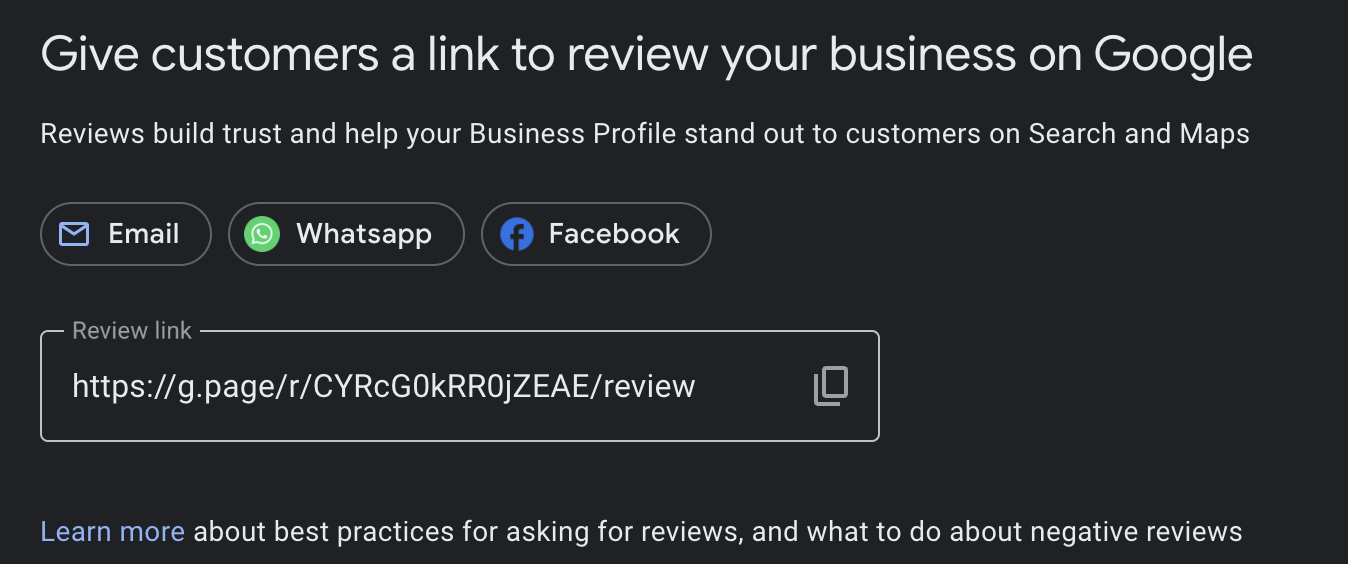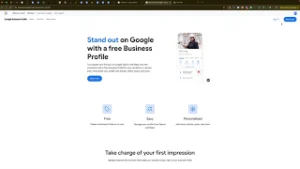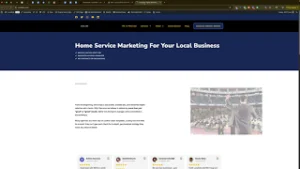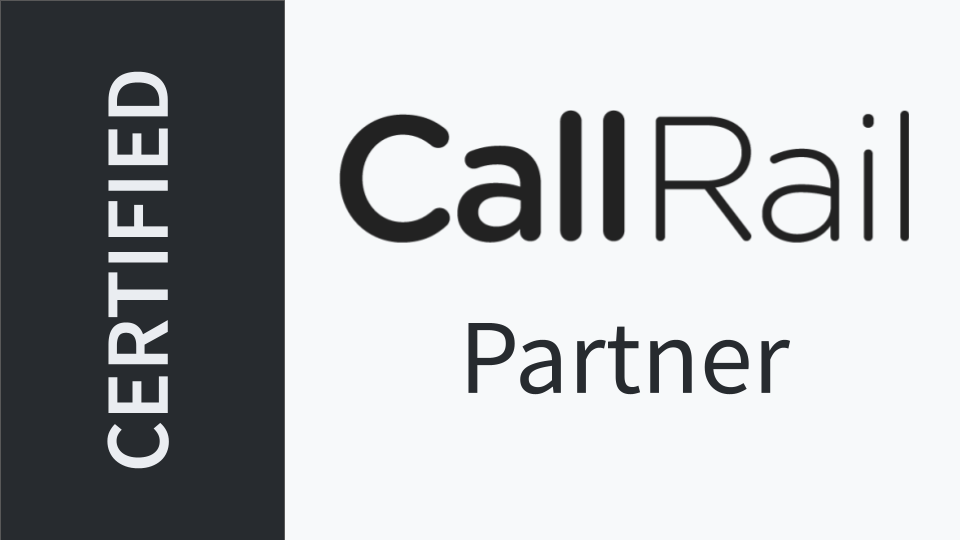How to Get Your Google Business Profile Review Link is an essential step for any local home-service business looking to improve customer engagement and boost online credibility. In this comprehensive guide, we’ll walk through exactly how to find and share your review link, along with tips and best practices for encouraging more reviews and making the most of your Google Business Profile presence. Whether you’re planning to generate QR codes or simply want to send the link directly to happy customers, following these steps will help you streamline the review-gathering process.
Why Your Google Business Profile Review Link Matters
Customer reviews can strongly influence your reputation in the local marketplace. When prospective clients search online for services, they often glance at how many reviews you have, along with your average star rating. Making it as easy as possible for customers to leave feedback is a sure way to amplify the quality, quantity, and variety of your reviews.
Enhances Credibility and Trust
A direct review link removes any friction for clients who are ready to share their feedback. Instead of requiring them to look up your business, find the right listing, and click the review button, you provide a single click that leads them straight to where they can write their comments. This streamlined approach encourages more people to share their experiences, boosting your overall review count and credibility.
Improves Local SEO
Search engines, especially Google, use review signals—like frequency, quality, and quantity—to decide how prominently to list a local business. The more reviews you have (and the more positive they are), the better your chances of appearing at the top of relevant local searches. A direct review link can help increase the volume of reviews, indirectly improving your local search rankings.
Saves Time for Both You and Your Customers
Typing instructions or explaining how someone can leave a review takes valuable time, and is prone to errors or confusion. Providing a direct link solves that problem. Customers appreciate simplicity, and you’ll benefit from a faster way to gather valuable feedback.
Step-by-Step Guide to Getting Your Google Business Profile Review Link
Below is a simple walkthrough based on the process shown in the video, with added details to ensure you don’t miss any steps.
- Sign in to Your Google Business Profile
- Go to Google and type “Google Business Profile” in the search bar.
- Click on the link that says “Google Business Profile” or “Manage now.”
- Make sure you sign in with the Gmail account that has admin access to your Google Business Profile. If you’re not logged in, you’ll be prompted to do so.
- Select the Appropriate Business
- If you have multiple businesses under the same Google account, you may see a list of profiles.
- Choose the specific business for which you’d like to retrieve the review link.
- Access the “Ask for Reviews” Section
- Once you’re in your Google Business Profile dashboard, look for a button or tab that says “Ask for reviews.” Sometimes, you may see a “Get more reviews” prompt or an icon that opens a shareable review link.
- Click on this option, and Google will generate your unique link.
- Copy the Link
- A pop-up or a separate section will display your direct Google review link.
- Select “Copy” to place it on your clipboard.
- Share the Link
- You can now paste this link in an email, a text message, a social media post, or anywhere else you’d like to gather reviews.
- Google may also present quick-share buttons, such as for WhatsApp, Facebook, or Email, making it even easier to send your link directly.
Creating a QR Code
One of the clever uses for your Google Business Profile review link is generating a QR code. You can place that QR code on business cards, flyers, brochures, or even in-store signage, so all your customers have to do is scan it with their smartphones to be taken directly to your Google review form.
- Generate a QR Code: You can find various free QR code generators online. Simply paste your review link into the generator, download the resulting image, and incorporate it wherever you like.
Tips for Sending the Link to Your Customers
- Personalize Your Request: Rather than sending a generic “Please review us” message, try personalizing your note. Mention the customer by name (if appropriate) and reference the specific service they purchased or enjoyed.
- Offer Guidance: Some customers may not be familiar with leaving Google reviews. Provide a brief note along the lines of, “Click the link, select the star rating, and share any details about your experience.”
- Time It Well: Send review requests shortly after a successful service or transaction, when satisfaction levels are usually highest. This approach increases the likelihood of getting a positive review.
Maximizing the Impact of Your Review Link
Simply having a direct link to your Google reviews isn’t enough—you also need to harness best practices to encourage customers to actually use it. Below are some strategies to make the most of your new link.
Place It in Your Email Signature
By putting the review link in your email signature, you subtly encourage contacts to think about leaving a review after every interaction. Whenever you communicate with existing or potential customers, they’ll see the invitation to rate your business without feeling pressured or inconvenienced.
Leverage Social Media
Social platforms are an excellent resource for gathering reviews. A short post, paired with your direct review link, can reach a wide audience, especially if you’ve built up an active Facebook, Instagram, or LinkedIn community. You can even pin a post with the link at the top of your social feed, ensuring it’s the first thing visitors see.
Send Follow-Up Messages
After a service call or product sale, consider sending a polite follow-up message. If customers reply that they were happy with their experience, share your review link. If they mention problems, resolve those issues first to ensure they’re satisfied, and then you can invite them to leave a review later.
Reward Customer Feedback
While you can’t pay people to leave reviews or offer discounts in exchange (as this violates Google’s guidelines), you can express genuine appreciation for their time and effort. A heartfelt thank you goes a long way and helps nurture an ongoing relationship with the customer.
Frequently Asked Questions About Google Business Profile Review Links
Do I Need a Verified Google Business Profile to Get a Review Link?
Yes, you must have a verified Google Business Profile to manage it and retrieve the review link. Verifying usually involves receiving a postcard at your business address or using other verification methods provided by Google.
Can I Customize My Review Link?
Unfortunately, Google doesn’t allow you to change the actual URL. However, you can shorten it using a reputable URL shortener. This is optional but might make the link more visually appealing or easier to fit on certain promotional materials.
Will My Review Link Ever Change?
In most cases, your review link remains consistent. If you make drastic changes to your Google Business Profile (like renaming your business, moving locations, or transferring ownership), it’s a good idea to re-check the link to ensure it still functions properly.
Is It Safe to Post My Review Link Publicly?
Generally, yes. The link directs people to your public business listing. However, keep in mind that anyone with the link can leave a review, so be prepared for all forms of feedback—both positive and negative.
How Many Reviews Can I Get Through This Link?
There’s no set limit on the number of reviews a business can receive. As long as customers use the link and have a Google account, they can post feedback. The real challenge is ensuring you consistently provide excellent service that encourages glowing reviews.
Common Mistakes to Avoid
Not Using the Right Account
Make sure you’re signing in to the Gmail associated with your Google Business Profile. If you log in with another account, you may not see the correct dashboard or might not have permission to manage your profile.
Neglecting to Prompt Customers
If you simply generate your review link and never share it, you won’t see results. Consistently remind customers—politely, of course—that their feedback is valuable to you.
Sending the Link Too Soon or Too Late
Timing matters. Don’t ask for a review before the customer has experienced your product or service. Likewise, don’t wait so long that their experience becomes a distant memory. The sweet spot is generally a day or two after successful completion of the service.
Ignoring Negative Feedback
Some businesses only focus on collecting positive reviews. However, negative reviews can be an opportunity to learn and improve. Respond promptly, and if possible, offer to resolve the issue. A transparent approach to criticism helps show prospective customers you care about quality and customer satisfaction.
Spamming Customers
While follow-ups are good, bombarding customers with constant reminders can backfire. If a client chooses not to leave a review after one or two nudges, respect their decision. Over-promotion might lead to annoyance or even negative feedback out of frustration.
Best Practices for Leveraging the Review Link
Display It Everywhere (Thoughtfully)
Add your Google review link to invoices, email newsletters, digital receipts, or any other customer touchpoints. Just be mindful not to overwhelm or irritate potential reviewers.
Train Your Team
If you have employees who interact with customers, train them on how to guide clients to leave reviews. They can mention the review link or show them how to scan the QR code. This ensures a seamless experience for the customer.
Combine It with Other Review Strategies
Your Google Business Profile might be the primary platform for collecting reviews, but consider other spaces like industry-specific directories. Cross-promote your review links to diversify your feedback sources. Having more than one review platform can strengthen your online reputation and allow different audiences to share their opinions.
Monitor and Respond
When people do start leaving reviews, take the time to check them and respond—especially if they mention specific staff members or unique services. Even a simple “Thank you for sharing your feedback!” can make a customer feel appreciated. If someone leaves a negative comment, address it respectfully, offering a way to resolve their concerns.
How to Use Your Review Link to Generate a QR Code
As mentioned, turning your Google review link into a QR code is an effective way to encourage feedback in face-to-face interactions or at events. Here’s a quick breakdown:
- Find a Reputable QR Code Generator: There are numerous free and paid tools online.
- Paste Your Review Link: Look for a field where you can input a URL.
- Customize the QR Code (If Desired): Some tools let you change colors, shapes, or add a logo.
- Download and Test: Download the QR code, then scan it with your smartphone to verify it points to your Google review page.
- Print and Display: Add the QR code to signs, brochures, or business cards.
Why Positive Reviews Are Crucial for Home-Service Businesses
Local home-service businesses, such as plumbers, landscapers, electricians, and cleaners, thrive on positive word-of-mouth. Online reviews are an extension of that principle. Satisfied customers can become your ambassadors, sharing their experiences with neighbors, friends, or online communities. Here’s what strong reviews can do for you:
- Increase conversion rates: Potential clients are more likely to choose you if they see numerous glowing testimonials.
- Build loyalty: People who leave positive reviews tend to feel more connected to your business and may become repeat customers.
- Provide constructive feedback: Even neutral or negative reviews can spotlight areas of improvement, allowing you to adapt your services for greater success in the future.
Final Thoughts
Getting your Google Business Profile review link is just the beginning. The real benefits come from consistently sharing it, encouraging happy customers to leave feedback, and responding thoughtfully to all reviews. In today’s digital age, these positive reflections of your business serve as powerful endorsements that can persuade prospects to choose you over competitors.
Remember, the entire process revolves around transparency and convenience: you’re making it as easy as possible for customers to share genuine opinions. When managed properly, customer reviews can be one of your most valuable marketing tools, driving referrals, improving local SEO, and shaping a strong online presence.