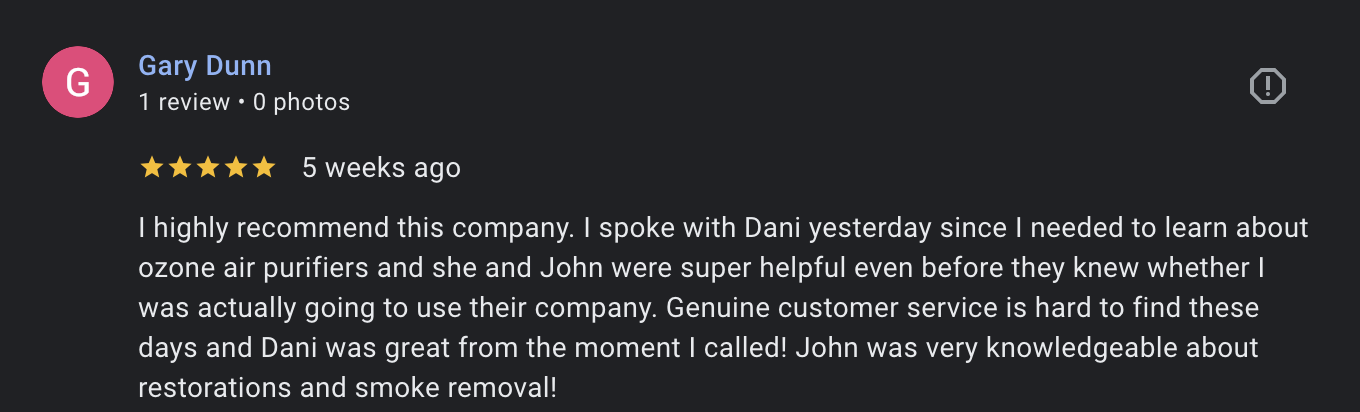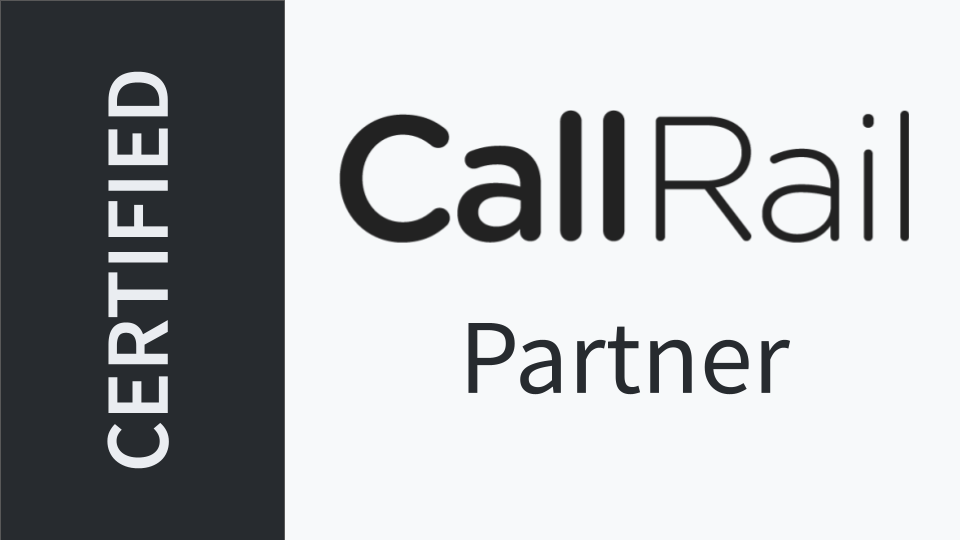If you’ve ever wondered how to delete reviews on google, you’re definitely not alone. Whether you’re a business owner hoping to remove an irrelevant or offensive review from your Google Business Profile, or an individual looking to delete a review you personally wrote, there are a few steps you need to know to make the process as smooth as possible. In the “How to Delete Google Reviews” video, you learn that Google has specific guidelines in place to ensure transparency and fairness. Below, we’ll walk through those guidelines in detail, discuss best practices, and show you exactly how to get unwanted reviews removed or edited.
Why Deleting Google Reviews Matters
Google reviews significantly impact a business’s online reputation. Potential customers often base their decisions on the overall rating and tone of reviews. Meanwhile, incorrect, inappropriate, or misleading reviews can hurt brand perception. On the other hand, if you’ve written a review and later decide it no longer represents your feelings or the situation has changed, you might want to delete or edit it. Understanding how to delete reviews on google—whether they are on your own profile or someone else’s—is a critical skill for maintaining a fair and accurate online presence.
What the Video Covers
In the referenced video, there are two primary scenarios:
- Deleting or requesting the deletion of a review on your own Google Business Profile.
- Deleting a review you wrote on someone else’s profile.
Google handles each situation differently to protect both businesses and reviewers. Let’s dive into the details.
Part 1: Deleting Reviews on Your Own Google Business Profile
Understanding Google’s Policies
Google values transparency, so it doesn’t allow business owners to simply remove reviews they dislike. Instead, Google has a “Report a Problem” or “Flag” feature. Once a review is flagged, Google reviews the report to determine if it violates any policies—such as spam, off-topic, hate speech, or harassment. If Google agrees the content breaks its guidelines, it may remove it.
Step-by-Step Process
- Open Your Google Business Profile
- Go to Google Maps or search for your business name on Google to locate your profile.
- Click on your star rating or the link that shows the number of reviews to open the reviews section.
- Select the Review to Report
- Scroll through your list of reviews to find the one you want to delete.
- You can’t delete it outright, but you can flag it for Google’s attention.
- Click on the Three Dots or Flag Icon
- Depending on your browser or device, look for an icon (often three vertical dots) next to the review.
- Choose “Report review” or a similar option.
- Choose a Reason
- Google provides several reasons for flagging a review, such as:
- Off-topic (irrelevant to your business)
- Spam (fake or promotional content)
- Conflict of interest (e.g., you believe it was left by a competitor)
- Bullying/harassment
- Hate speech
- Profanity
- Personal information
- Pick the most accurate reason for your situation. If the review truly violates Google’s policies (for example, it’s off-topic or spam), Google is more likely to remove it.
- Google provides several reasons for flagging a review, such as:
- Submit the Report
- After selecting the appropriate reason, hit “Submit” or “Send report.”
- The review is then flagged and sent to Google for evaluation.
- Ask Others to Report if Appropriate
- In the video, there’s an example of a client who accidentally left a review on the wrong profile.
- If a review is clearly a mistake or violates guidelines, you can ask a few people (like colleagues or the individual who posted it by mistake) to also report it. Multiple reports might help Google act faster.
What Happens Next
Google will review the flagged content and make a decision. This can happen within a few days or sometimes take a bit longer. If Google finds that the review violates its policies, it will remove the review from your profile. If not, you might need to explore other options, such as politely asking the reviewer to edit or remove it themselves.
Potential Outcomes
- Review Removed: If the review is found to violate policy, it gets removed.
- Review Rejected: If Google decides it doesn’t break any rules, it stays visible.
- Wait Time: There can be a delay before you hear back. Check your review list periodically or look for a notification in your Google Business Profile.
Part 2: Deleting a Review You’ve Written
Sometimes you might want to delete or edit a review you left on another business’s profile. Perhaps your opinion changed, you made an error in the review, or the issue you complained about was resolved.
Step-by-Step Process
- Open Google Maps or Google Search
- Make sure you’re signed in to the same Google account you used to write the original review.
- Go to “Your Contributions”
- On desktop, click the menu (the three horizontal bars or your profile picture) in the top-left corner of Google Maps.
- On mobile, tap your profile icon or the “Your contributions” option depending on the interface.
- Look for a tab or link labeled “Reviews.” This should show all reviews you’ve written.
- Locate the Review You Want to Remove
- Scan through your list of reviews until you find the one you’d like to modify or delete.
- Edit or Delete
- Click or tap the three dots near the review and select “Edit review,” “Delete review,” or “Add photo.”
- Edit review: Change the star rating, text, or photos.
- Delete review: Completely remove your review from Google’s platform. Once removed, it disappears from the business’s listing.
- Add photo: If you just want to supplement or update your existing feedback with images.
Important Considerations
- Permanent Deletion: Once you delete your review, you can’t recover it. If you think you might want it back or updated later, consider editing instead of outright deletion.
- Time Lag: In some cases, it may take a few minutes or even a few hours for the deletion to reflect. Refresh the page or check back later.
Handling Common Issues
Review Doesn’t Violate Policy but Is Unfair
What if a review seems inaccurate or misleading but doesn’t break Google’s guidelines? You might not be able to get it removed, but you can:
- Respond Politely: Acknowledge the reviewer’s concerns in a polite, professional tone.
- Offer Solutions: If you run a business, invite the reviewer to contact you offline to discuss a resolution.
- Encourage Positive Reviews: Ask satisfied customers to leave reviews to balance out negative feedback.
Someone Left a Review by Mistake
If a client or customer confuses your business with another, you can:
- Flag the Review: As shown in the video, choose the “Off-topic” reason if it’s unrelated to your business.
- Contact the Reviewer: Politely request that they delete or edit their mistaken review. Often people are unaware they reviewed the wrong place.
Multiple or Duplicate Reviews
Google generally allows only one review per Google account per business location. If you see duplicates:
- Flag the Duplicates: Choose the spam or off-topic reasons for any duplicate posts.
- Contact Support: If the duplicates remain, you can try contacting Google My Business support for further assistance.
Additional Tips for Managing Google Reviews
Encourage Genuine Reviews
One of the best ways to mitigate the impact of negative or irrelevant reviews is to have a steady stream of legitimate positive feedback. Encourage happy customers to share their experience. This pushes down potentially harmful content and showcases a more balanced overall rating.
Monitor Reviews Regularly
Regularly checking your reviews allows you to quickly spot:
- Fraudulent or spammy posts
- Irrelevant or outdated information
- Trends in customer experiences (both positive and negative)
By catching issues early, you can address them before they have a lasting effect on your online reputation.
Provide Great Customer Service
No amount of review management will save a consistently poor product or service. Aim to exceed customer expectations so that you attract genuine positive feedback. This builds a strong foundation for any online reputation strategy.
Respond to Feedback Promptly
Whether a review is positive or negative, responding promptly can demonstrate your commitment to customer satisfaction. This approach often encourages neutral or negative reviewers to reconsider or update their reviews after their concerns are addressed.
How Reporting Works Behind the Scenes
When you flag a review for removal, Google’s algorithm and support team check for policy violations. If the review is deemed to contain spam, illegal content, or other issues, Google removes it. However, it’s crucial to note that false flags—flagging a legitimate review just because it’s negative—rarely succeed. Google typically won’t delete a post unless it clearly breaks a rule.
Frequently Asked Questions
Can I Delete a Review on My Business Profile Immediately?
Unfortunately, you can’t remove it yourself with a single click unless you wrote that review. If it’s someone else’s review, you must flag it and wait for Google’s approval. If it doesn’t violate policies, Google usually won’t remove it.
Is There a Limit to How Many Times I Can Edit My Review?
There’s no strict limit on edits. You can update your reviews as often as you’d like to reflect new information or changing opinions. However, if you repeatedly post inappropriate content, you risk violating Google’s guidelines.
How Long Does It Take for Google to Remove a Flagged Review?
There’s no official timeframe—sometimes it’s days, sometimes weeks. You can speed up the process if you have multiple users flag the review for the same valid reason, but there’s no guarantee.
Does Deleting Negative Reviews Improve My SEO?
Removing negative reviews doesn’t necessarily boost your search rankings, and might not always be possible. Google’s local algorithm factors in overall rating, review volume, and engagement. If you can’t remove a negative review, you can still respond and encourage more positive feedback from other customers.
Will Google Notify Me Once the Review Is Removed?
You typically don’t receive an explicit notification. You may notice after a few days that the offending review is gone. Check your business profile periodically to see if the flagged content is still there.
Conclusion
Knowing how to delete reviews on google can make a world of difference for both business owners and individual reviewers. Whether you’ve encountered a review that’s obviously off-topic, spammy, or hateful—or you simply need to remove one you wrote yourself—understanding the correct procedure is key. As emphasized in the “How to Delete Google Reviews” video, there isn’t a simple “delete” button for reviews on your own profile, but reporting inappropriate content with accurate reasons often leads to successful removals. For reviews you created personally, Google makes it much easier with a straightforward delete or edit function.
Staying on top of your online presence by regularly reviewing feedback, addressing concerns, and encouraging genuine positive reviews is ultimately the best approach to maintaining a strong reputation. By combining smart reporting tactics with excellent customer service, you’ll be well-equipped to handle any review—negative or positive—that comes your way.