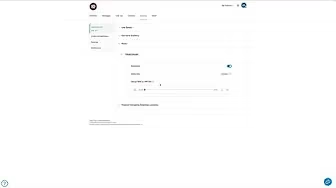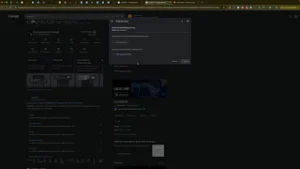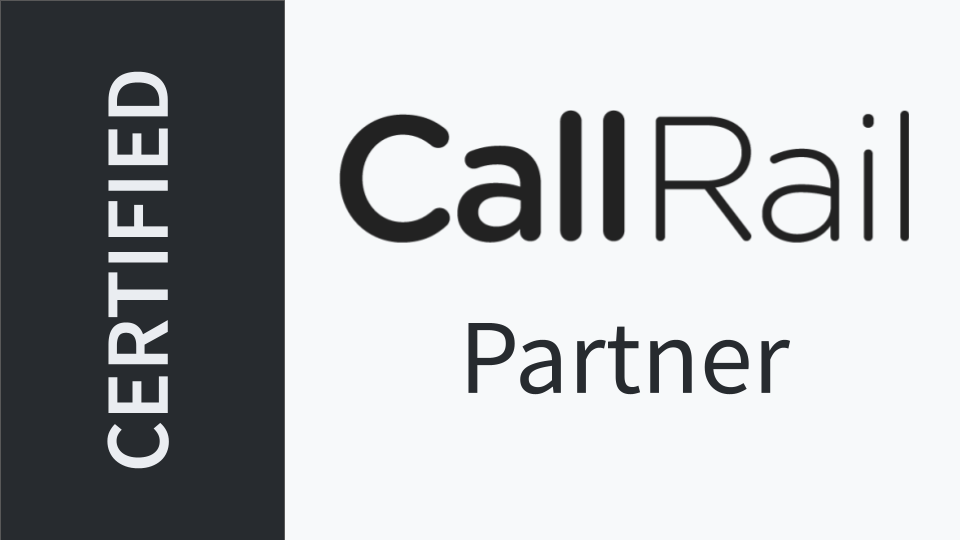Knowing how to change or add new hold music in RingCentral custom hold audio can significantly enhance your customer’s phone experience. Customizing hold music provides a personalized touch and can help maintain caller satisfaction while they wait.
Step-by-Step Guide to Changing Hold Music in RingCentral
Follow these simple steps to successfully update or add custom hold music in RingCentral:
Step 1: Log into the Admin Portal
Begin by accessing your RingCentral admin account:
- Navigate to the RingCentral admin portal.
- Ensure you are logged in with admin credentials.
Step 2: Access Your Extension Settings
After logging in:
- Click on the profile or admin icon located at the top right corner.
- Select the option labeled “My Extension.”
Step 3: Navigate to Phone Settings
From your extension:
- Click on “Settings.”
- Select the “Phone” tab from the available options.
Step 4: Locate Hold Music Section
Scroll down until you find the “Hold Music” section. By default, this might be set to generic music.
Step 5: Upload Custom Hold Music
To use your custom audio:
- Select the “Custom” option.
- Drag and drop your chosen
.wavor.mp3audio file into the upload area. - Your file will automatically upload and save, requiring no additional actions.
Step 6: Verify Your New Hold Music
Always ensure your new hold music meets your expectations:
- Click the play button provided.
- Listen carefully to confirm audio quality and appropriateness for your callers.
Tips for Selecting Effective Hold Music
When choosing hold music, consider:
- Professional Tone: Ensure your music aligns with your brand’s professionalism.
- Customer Preference: Choose music genres likely appealing to your customer base.
- Audio Quality: High-quality audio prevents customer frustration and enhances caller experience.
Benefits of Custom Hold Music
Customizing your hold music can:
- Improve customer satisfaction by making wait times feel shorter.
- Reinforce brand identity through auditory branding.
- Reduce hang-up rates, leading to better customer retention.
Troubleshooting Common Issues
If your custom hold music isn’t playing correctly:
- Check the file format (MP3 or WAV).
- Re-upload the file if needed.
- Verify settings are correctly saved by playing the uploaded track.
Conclusion
Changing or adding new hold music in RingCentral is straightforward and can greatly enhance your customer interaction. Follow these clear steps to quickly update your RingCentral custom hold audio, boosting your business’s professional image and customer satisfaction.