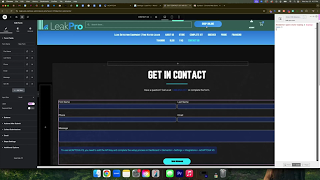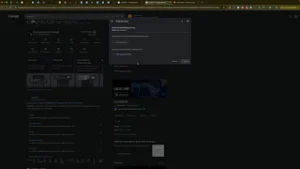Experiencing Elementor sidebar not loading and getting stuck can disrupt your workflow significantly. While Elementor is a powerful page builder for WordPress, this loading issue is common and can be frustrating. Thankfully, there’s a quick workaround to immediately get back to editing your site.
Why the Elementor Sidebar Gets Stuck Loading
Several underlying issues can cause the Elementor sidebar to become stuck:
- Plugin conflicts
- Theme incompatibilities
- Insufficient PHP memory
- Caching problems
Addressing these can take significant troubleshooting, but there’s a fast, temporary solution to continue editing immediately.
Quick Fix Using Stylebot Chrome Extension
Here is the quickest and easiest method to temporarily bypass the Elementor sidebar loading issue:
Step 1: Install Stylebot Chrome Extension
- Go to the Chrome Web Store.
- Search for “Stylebot.”
- Select the Stylebot extension (with approximately 1.6K ratings).
- Click “Add to Chrome” to install it.
Step 2: Refresh Your Elementor Editor Page
Before using Stylebot:
- Refresh the Elementor editor page that’s experiencing the sidebar loading issue.
Step 3: Use Stylebot to Bypass the Issue
- Click the Stylebot icon in your Chrome extension toolbar.
- Select “Open Stylebot.”
- Paste the provided CSS code snippet (typically found in the video description or accompanying post).
- Once pasted, you can immediately begin editing within Elementor.
Step 4: Publish Your Changes
After applying the Stylebot workaround:
- Make the necessary edits in Elementor.
- Click “Publish” to save your changes.
Understanding the Temporary Nature of This Fix
This solution addresses the immediate symptom (sidebar loading indefinitely) but does not resolve the underlying problem. Consider this a temporary fix that lets you continue working without delays.
How to Troubleshoot the Root Cause
To identify and permanently fix the underlying issue:
- Increase PHP Memory Limit: Adjust your website’s PHP memory settings through your hosting provider.
- Deactivate Plugins: Disable plugins one-by-one to identify conflicts.
- Change Themes: Temporarily switch to a default theme like Twenty Twenty-Three to rule out theme issues.
- Clear Cache: Clear cache from your hosting provider or any caching plugins used.
Preventing Future Sidebar Loading Issues
To minimize recurring issues:
- Regularly update Elementor, plugins, and themes.
- Monitor PHP memory usage regularly.
- Use a reliable and well-coded theme.
Conclusion
While experiencing the Elementor sidebar stuck on loading is highly inconvenient, the Stylebot extension offers a rapid, effective workaround. Always aim to resolve the underlying issues through thorough troubleshooting, ensuring smoother performance for the future.